Why Traditional Antivirus Isn’t Enough for Windows Security
For years, traditional antivirus software has been the first line of defense for Windows users. Scanning files for known malware signatures helps block common threats like trojans, worms, and spyware. But today’s cyberattacks have grown more complex, and traditional antivirus alone isn’t enough to protect against advanced threats like ransomware, fileless malware, and zero-day exploits. To stay secure on Windows 10 and Windows 11, users need modern, layered protection that goes beyond signature-based scanning.
What Is Traditional Antivirus?
Traditional antivirus software focuses on identifying and removing malware using a signature-based detection system. Each piece of malware has a unique code pattern, or signature, and the antivirus compares files against this database. If there’s a match, the file is flagged and quarantined.
Key Features of Traditional Antivirus:
- Signature-based malware detection
- On-demand and scheduled scans
- Quarantine or removal of infected files
- Real-time file monitoring
Limitations of Traditional Antivirus
While useful, traditional antivirus software falls short in several areas:
- Zero-day threats: Cannot detect new malware until signatures are updated.
- Fileless malware: Struggles with attacks that run directly in system memory.
- Advanced persistence techniques: Rootkits and polymorphic viruses often bypass signature-based scans.
- Slow updates: There’s always a delay between when malware appears and when signatures are added.
Where Does Windows Defender Fit In?

Windows Defender, also called Microsoft Defender Antivirus, is a built-in next-generation antivirus that ships with Windows 10 and Windows 11. Unlike traditional antivirus software, Microsoft Defender uses:
- Cloud-based protection for faster detection of new threats
- Behavioral monitoring to spot suspicious activity even without known signatures
- Integration with Windows Security for firewall, ransomware protection, and parental controls
While Defender is more advanced than traditional signature-based antivirus, it can still be bypassed by highly sophisticated attacks, making it important to layer additional security solutions.
This raises a common question among users: to rely on Microsoft Defender or invest in a third-party Antivirus? The answer is that Defender provides strong baseline protection, but pairing it with a robust solution like Fortect ensures a more complete defense against zero-day exploits, advanced malware, and performance issues.
Why Modern Windows Security Needs More Than Antivirus
Cybercriminals now use AI-driven malware, phishing schemes, and exploit kits that traditional antivirus software cannot keep up with. Windows users face threats such as:
- Ransomware attacks lock files until payment is made.
- Credential theft from phishing emails and keyloggers.
- Browser hijacking that redirects traffic to unsafe websites.
- Data exfiltration malware steals sensitive personal or business information.
Relying only on traditional antivirus software is like locking your front door while leaving the windows wide open.
Strengthening Windows Security Beyond Antivirus
Use Windows Security Features
Windows 10 and Windows 11 come with built-in security features that enhance protection.
Keep Windows Updated
- Press Windows + I to open Settings.
- Go to Update & Security > Windows Update.
- Click Check for updates and install any available patches.
Enable Controlled Folder Access
- Open Windows Security from the Start menu.
- Go to Virus & Threat Protection.
- Under Ransomware Protection, toggle on Controlled Folder Access to protect sensitive files from unauthorized changes.
Restrict User Accounts
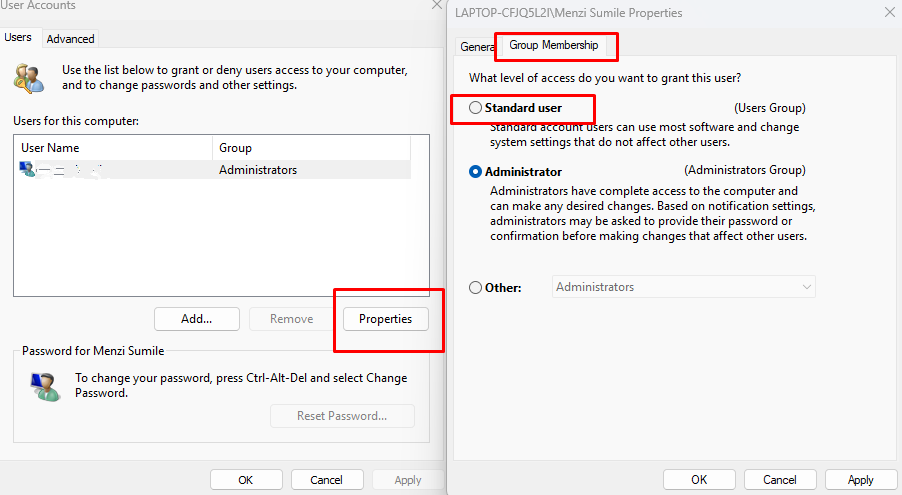
- Press Windows + R, type netplwiz, and press Enter.
- Select a user account and click Properties.
- Set the account type to Standard User instead of Administrator for daily use.
Add Layered Protection
In addition to built-in tools, Windows users benefit from advanced solutions that provide:
- Real-time threat intelligence
- Behavioral analysis of suspicious activity
- Cloud-based malware detection
- Automatic system optimization
How Fortect Strengthens Windows Security

Fortect offers robust, real-time malware protection designed to handle threats that traditional antivirus software misses. It automatically scans your Windows PC for risks like ransomware, spyware, rootkits, and data hijackers, then fixes the problems while optimizing system performance.
Why Choose Fortect for Windows?
- Advanced malware detection powered by cloud intelligence
- Real-time protection against both known and emerging threats
- Automated repair and optimization for stability and speed
- Regular updates to stay ahead of cybercriminal tactics
With Fortect, Windows users gain the extra protection traditional antivirus software cannot provide, ensuring a safer and faster system.
Download and install Fortect now for secure cross-platform functionality on your macOS, Android phones, and iOS devices.
Conclusion
Traditional antivirus software still plays an important role, but it’s no longer enough to defend against today’s evolving cyber threats. By combining built-in Windows security features with a robust solution like Fortect, you can create a stronger, layered defense that protects both your data and your device.




