Maximizing Mobile Security with Fortect Mobile Antivirus
In today’s smartphone-centric world, safeguarding the security of our mobile devices is of utmost importance. Enter Fortect Mobile Antivirus– your reliable protector, providing strong device security and smart notifications. This article explores the updated capabilities of Fortect Mobile Antivirus, highlighting new features like Web Protection, System Advisor, Network Advisor, and Information Leak Detection, alongside its core security functionalities.
Understanding Device Protection:
Fortect Mobile Antivirus takes mobile security to the next level by scanning and analyzing all applications and files on your device. Its sophisticated algorithms meticulously inspect for any signs of malicious activity. Fortect Mobile’s core functionality revolves around thorough device scanning to detect and mitigate potential threats.
Fortect Mobile Antivirus Core Features
- Comprehensive Scanning
- Purpose: Scans files, apps, and processes to detect malware, spyware, and other threats.
- How to Use:
- Tap “Scan Your Device” on the Dashboard.
- Results:
- “Secured”: No issues detected.
- “Action Required”: Identifies issues with steps to resolve or whitelist safe items.
- Purpose: Scans files, apps, and processes to detect malware, spyware, and other threats.
- Scheduled Scans
- Automates regular device checks for consistent protection. (Automatically scan files and apps overnight once per week)
- Automates regular device checks for consistent protection. (Automatically scan files and apps overnight once per week)
- Real-Time Database Updates
- Ensures detection of the latest threats with one-tap updates.
Immediate Alerts and Guidance:
The moment Fortect Mobile Security detects any security threats, it doesn’t just stop at notification. It goes the extra mile by providing clear and concise guidance on how to address and clean the identified issues. This proactive approach ensures that you are not only informed but also empowered to take swift action to secure your device.
Access Issues: From the Dashboard page, tap the “Issues” section to view the identified issues in detail. Fortect provides clear insights into the nature of the problem.
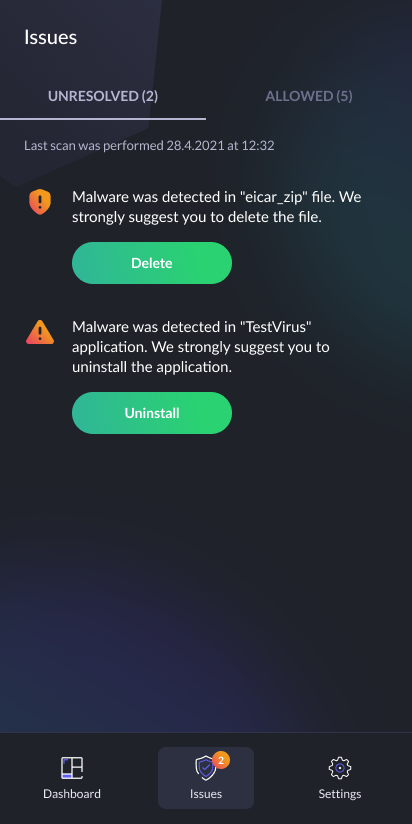
Resolving Issues: You will be presented with the option to resolve the issue directly through the app. Follow the recommended steps to mitigate the threat effectively.
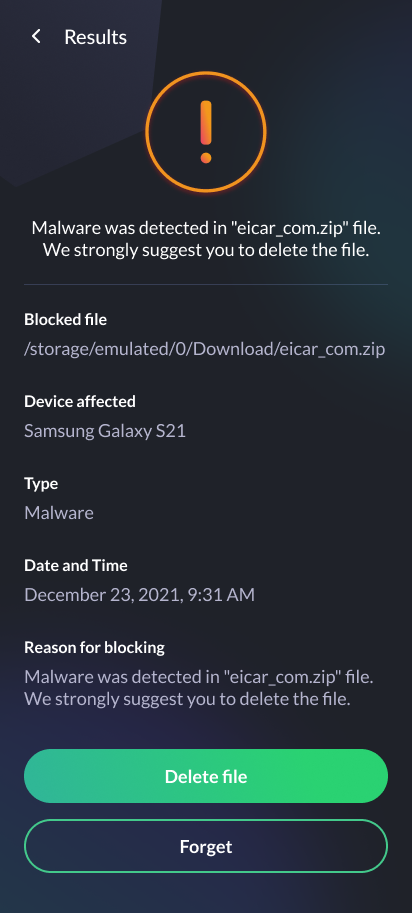
Scheduled Scans for Peace of Mind:
Fortect Mobile Security understands the importance of convenience and consistency in maintaining device security. That’s why it offers the option for automated, scheduled scans. You can set up these scans to run overnight on a weekly basis, allowing you to enjoy a peaceful night’s sleep while your device remains under vigilant protection.
Fortect Mobile Antivirus New Features
- Web Protection
- Safeguards your browsing experience by blocking malicious websites and phishing attempts. This feature actively scans URLs and blocks unsafe links in real time.
- Uses a secure VPN-based mechanism to monitor and filter web traffic.
- Automatically detects harmful links when browsing or clicking on URLs.
- Notifies users immediately upon detecting a potential threat, preventing unintentional exposure to unsafe content.
- Protects users from phishing schemes that aim to steal personal or financial data.
- Safeguards sensitive information during online transactions or form submissions.
- Safeguards your browsing experience by blocking malicious websites and phishing attempts. This feature actively scans URLs and blocks unsafe links in real time.
- System Advisor
- Monitors app updates, secure lock screen configurations, and authentication methods.
- Continuously checks for outdated apps that may be vulnerable to security breaches.
- Alerts users if authentication methods are weak or improperly configured.
- Keeps users informed about outdated or risky apps, prompting updates for better performance and security.
- Monitors app updates, secure lock screen configurations, and authentication methods.
- Network Advisor
- Analyzes Wi-Fi networks and strengthens network safety by identifying vulnerabilities in Wi-Fi connections and advising on corrective actions.
- Scans Wi-Fi networks to detect weak encryption protocols (e.g., WEP) or open networks.
- Flags suspicious devices connected to the same network that could pose a risk.
- Provides actionable advice to enhance network security, such as switching to stronger encryption or disconnecting unauthorized devices.
- Ideal for identifying threats in public Wi-Fi networks, reducing the risk of data interception.
- Helps secure home networks by identifying unauthorized access or poor configurations.
- Analyzes Wi-Fi networks and strengthens network safety by identifying vulnerabilities in Wi-Fi connections and advising on corrective actions.
- Information Leak Detection
- Protects personal and sensitive information by monitoring data exposure in known security breaches.
- Monitors email addresses entered into the system and cross-references them against databases of leaked information.
- Sends alerts if personal data, such as email addresses, appears in a new breach.
- Provides recommendations to mitigate the impact of leaks, such as changing passwords or enabling two-factor authentication.
- Prevents further exposure of personal accounts by notifying users of compromised credentials.
- Helps users proactively secure accounts associated with exposed information.
- Protects personal and sensitive information by monitoring data exposure in known security breaches.
These enhanced features in Fortect Mobile Antivirus ensure a well-rounded approach to safeguarding your device, personal information, and online activities. For further assistance, feel free to reach out to [email protected].
