Understanding Process Hollowing in Malware and How to Detect It
Process hollowing is a stealthy malware technique used by cybercriminals to evade detection by traditional antivirus software. It allows attackers to inject malicious code into a legitimate process, essentially “hollowing out” a trusted application and replacing it with harmful instructions. This technique is widely used in fileless malware, ransomware, and advanced persistent threats (APTs).
We will explain what process hollowing is, how it works, and most importantly, how to detect and prevent it on your Windows 10/11 system.
What Is Process Hollowing?
Process hollowing is a code injection technique where malware suspends a legitimate process, replaces its code with malicious payloads, and resumes it, making it appear as if the process is behaving normally.
This allows the attacker to:
- Bypass antivirus detection
- Gain persistence in the system
- Carry out activities like keylogging, data theft, or deploying ransomware without raising red flags
Process hollowing is often associated with malware loaders and trojans, particularly ones targeting Windows environments.
How Does Process Hollowing Work?
Here’s a simplified step-by-step of what typically happens:
- Malware creates a new process in a suspended state (e.g., explorer.exe)
- The malware then hollows out that process by unmapping its legitimate memory
- It injects malicious code or payload into the empty memory space
- The process is then resumed to execute the attacker’s code while appearing legitimate
Because the original process looks normal in the Task Manager, detection becomes very difficult without advanced monitoring tools.
Signs Your PC May Be Affected by Process Hollowing
Red Flags to Watch For
- Suspicious processes consuming unusual CPU or memory
- System slowdowns or freezing with no clear cause
- Antivirus disabled or Windows Defender tampered with
- Inconsistent behavior from trusted applications
- Unknown processes running from temporary or unusual paths
How to Detect Process Hollowing in Windows 10/11
Early detection is key to stopping this stealthy threat. Here are a few ways you can detect process hollowing on your system.
1. Use Windows Task Manager & Process Explorer

- Press Ctrl + Shift + Esc to open Task Manager
- Look for duplicate or suspicious process names
- Use Microsoft’s Process Explorer (from Sysinternals) for deeper insights
- Hover over processes to check their original paths
- Verify if the running process matches its digital signature
- Hover over processes to check their original paths
2. Enable Windows Defender with Enhanced Logging
- Go to Settings > Privacy & Security > Windows Security
- Open Virus & threat protection
- Click Manage settings under Virus & Threat Protection
- Turn on Cloud-delivered protection and Automatic sample submission
3. Use PowerShell to Investigate Running Processes
- Open PowerShell as Admin
Run the following command to list all running processes:
powershell
Get-Process | Select-Object Name, Path
- Look for any inconsistencies, such as a process running from an unexpected directory
How to Prevent Process Hollowing Attacks
1. Keep Windows Updated

Malware often exploits outdated systems. To keep your OS secure:
- Go to Settings > Windows Update
- Click Check for updates
- Install all critical or security-related updates
2. Restrict Admin Privileges
Limit who can install or run programs with elevated access:
- Go to Settings > Accounts > Family & other users
- Create Standard accounts for everyday use
- Use Local Group Policy Editor (Windows Pro) to prevent script-based attacks or remote execution
Stop Process Hollowing Malware with Fortect

Fortect is a powerful antivirus and system optimizer built to combat advanced malware threats like process hollowing. It scans deep within your Windows system to detect suspicious behavior and hidden malicious code, even when it’s embedded in trusted processes.
Here’s how to use Fortect:
- Download and install Fortect on your Windows PC
- Launch the program; it automatically begins a full system scan
- Fortect will detect threats like process hollowing malware, damaged system files, and performance issues
- Click Repair to remove malware, fix corrupted files, and restore system performance
Fortect Also Optimizes and Stabilizes Your System
Beyond malware removal, Fortect ensures your PC runs at peak performance:
- Fixes corrupted system files
- Cleans junk files and crashed program remnants
- Optimizes CPU and RAM usage
- Enhances overall stability for smoother multitasking
Enhance Web Safety with Fortect Browsing Protection

Attackers often use phishing websites and exploit kits to deploy process-hollowing malware. Protect yourself with Fortect Browsing Protection, a Chrome extension offering real-time website scanning.
To install it:
Open Google Chrome, visit the Chrome Web Store, search for Fortect Browsing Protection, and click Add to Chrome.
It silently blocks malicious websites and protects you from online threats while you browse.
Fortect Mobile Security: Protection Without Compromise
While process hollowing is a Windows-based threat, mobile devices, especially Android phones, are often targeted by phishing links and malware downloads. If you’re using Fortect Premium on your PC, you also get access to Fortect Mobile Security, a cross-platform solution that extends protection to your phone. It offers real-time threat detection, cloud-based scanning for faster analysis, and automatic resolution of any issues it detects. With instant alerts and scheduled scans,
Fortect keeps your mobile device secure without draining your battery or slowing down performance, making it a seamless extension of your overall security strategy.
Download and install Fortect today for complete internet protection.
Conclusion
Process hollowing is a sophisticated and stealthy malware that hides in plain sight. Because it mimics legitimate applications, it can be difficult to spot without proactive monitoring or advanced protection.
By staying updated, limiting user access, and scanning regularly with Fortect, you can detect and stop these attacks before they do serious harm. Protect your system today, don’t let process hollowing hide in your PC.



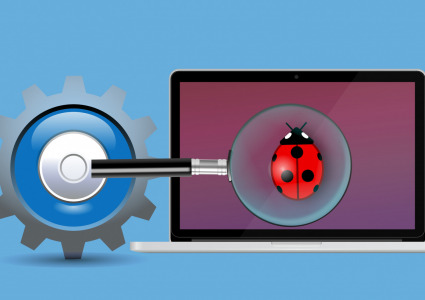
![Beware of these 8 PC Tune Up Tools [Malware Risk]](https://wp-cdn.fortect.com/uploads/2023/04/24173257/speeditup-425x300.jpg)