Why Real-Time Antivirus Protection Is a Must in 2025
Cyberattacks are evolving faster than ever, and waiting to scan your computer once a week is no longer enough. Real-time antivirus protection has become a necessity in 2025, even before 2024, because it continuously monitors your system, detects threats instantly, and blocks malicious software before it can cause harm. Without it, malware can quietly infiltrate your files, steal sensitive data, or slow down your PC.
Windows Defender does a decent job of blocking common malware, especially if you follow safe browsing practices like steering clear of suspicious links, using unique, strong passwords, and enabling two-factor authentication. However, if you often shop online, manage finances, or handle personal and business data on your PC, relying solely on built-in protection may not be enough. Cybercriminals are constantly evolving their tactics, and only real-time antivirus protection can keep you a step ahead.
What Makes Real-Time Protection Essential?
Instant Detection and Blocking
Unlike scheduled scans, real-time protection runs continuously in the background. It inspects files, downloads, emails, and apps as they are accessed, preventing malware from executing.
Defense Against Zero-Day Attacks
Cybercriminals often exploit newly discovered vulnerabilities, known as zero-day attacks. Real-time antivirus tools can catch suspicious behavior even before official security patches are released.
Phishing and Ransomware Protection

Phishing emails and ransomware are becoming more sophisticated in 2025. Real-time protection helps block malicious links and prevents ransomware from encrypting your files.
Why Windows Defender Alone May Not Be Enough?
Windows Defender is a good built-in tool, but it focuses primarily on common threats. Advanced malware, spyware, and targeted attacks can still slip through. Attackers now use obfuscation techniques and fileless malware that require more advanced detection than signature-based systems alone can provide.
How to Strengthen Your Windows Security?
Keep Windows Updated
Outdated systems are prime targets. Here’s how to update your PC:
- Click Start > Settings > Update & Security.
- Select Windows Update.
- Click Check for updates.
- Install any available updates and restart your PC if necessary.
Restrict User Accounts
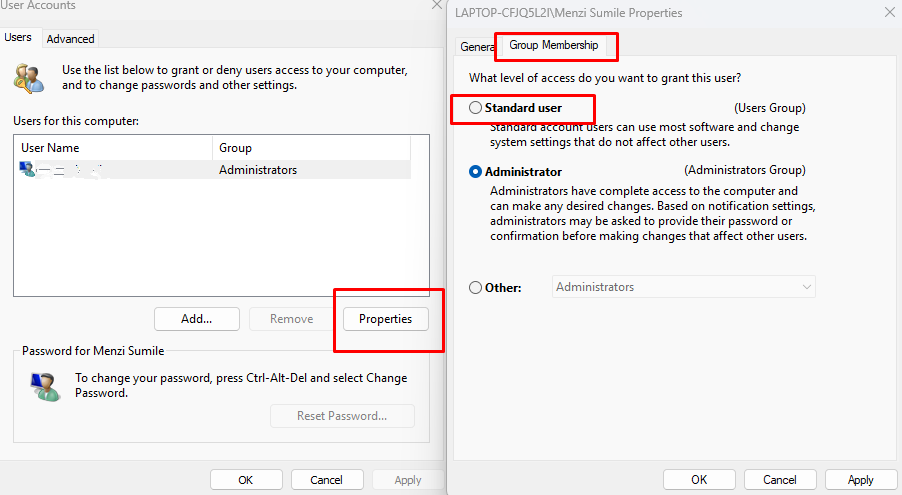
Limiting account privileges helps minimize risk:
- Open Settings > Accounts > Family & other users.
- Select the account you want to manage.
- Choose Change account type.
- Switch from Administrator to Standard User when appropriate.
Enable Controlled Folder Access
This feature blocks ransomware from encrypting important files:
- Open Windows Security from the Start menu.
- Go to Virus & threat protection > Manage ransomware protection.
- Toggle Controlled folder access to On.
Fortect – Real-Time Malware Protection Beyond Basics

If malware keeps slipping through or your PC feels sluggish after infections, relying on Windows Defender alone isn’t enough. Fortect is a third-party antivirus that provides real-time malware protection. It automatically scans your Windows PC for threats such as ransomware, spyware, trojans, and advanced persistent malware. Beyond detection, Fortect repairs corrupted system files, optimizes performance, and ensures your computer runs smoothly.
Fortect now also extends its protection to macOS through Fortect Mac Suite, recognizing that Macs are increasingly being targeted. With features like quick smart scans, full system scans, cloud-based updates, and advanced rootkit detection, Fortect offers an added layer of defense for both Windows and Mac users in 2025.
Download and install Fortect today for cross-platform security functionality.
Conclusion
Real-time antivirus protection is no longer optional; it’s a must-have for 2025. Cybercriminals are constantly innovating, and one overlooked email or download can compromise your data. While Windows Defender offers a baseline defense, advanced threats require a more powerful solution. By updating your system, restricting user accounts, enabling ransomware protection, and using tools like Fortect, you can keep your PC safe from evolving digital dangers.




