Fortect vs IObit Advanced SystemCare – which one is genuinely a Windows repair tool?
A slow PC that experiences multiple errors and crashes needs a good maintenance and repair tool to fix the underlying problems and give it a performance boost. Windows has many native utilities that can help, but software like Fortect and IObit Advanced SystemCare have additional features you won’t find elsewhere.
They remove unnecessary junk files, repair system problems, and improve overall speed.
To see which is easier to use, has the best features, and excels and repairing and cleaning Windows, I put Fortect vs IObit head-to-head.
Quick Comparison
| FORTECT | ADVANCED SYSTEMCARE | |
|---|---|---|
| Ease of Use | 5/5 | 4/5 |
| Junk File Removal | 4/5 |
5/5 |
| Registry Cleaner | Yes | Yes |
| Registry Repair | Yes | No |
| Replace System Files | Yes | No |
| Startup Manager | No | Yes |
| Driver & Software Updater | No | Yes |
| Disk Check & Defrag | No | Yes |
| BEST FOR: | Repairing Windows | Cleaning & Maintenance |
Fortect vs Advanced SystemCare: User Interface and System Impact
The best Windows repair and optimization tools allow even novice PC users to easily fix their systems. Borth Fortect and Advanced SystemCare have modern interfaces and can perform an initial scan in one click.
Fortect Interface
Opening Fortect for the first time gives the option for a full system scan. This will help you diagnose all the problems that are slowing it down and causing errors. It keeps a running tally as it goes, which you can scroll through for further insights.

On my aging computer, Fortect’s scan took about a minute and did not hog any resources. CPU didn’t pass 3% and it used less than 100mb of RAM.

The results summary is impressive, giving an overview of the system and its hardware, programs that keep crashing, all the temp and browser cache junk that can be removed, and even programs that might pose a malware risk. It also identifies when the Windows Registry is broken, contains empty or outdated entries, or system files that need replacing.
The hardware summary might not seem like much at first. However, many Windows problems can be due to hardware failure, so making sure all the components are recognized or that the temperatures aren’t too high goes a long way to help diagnose hardware issues.
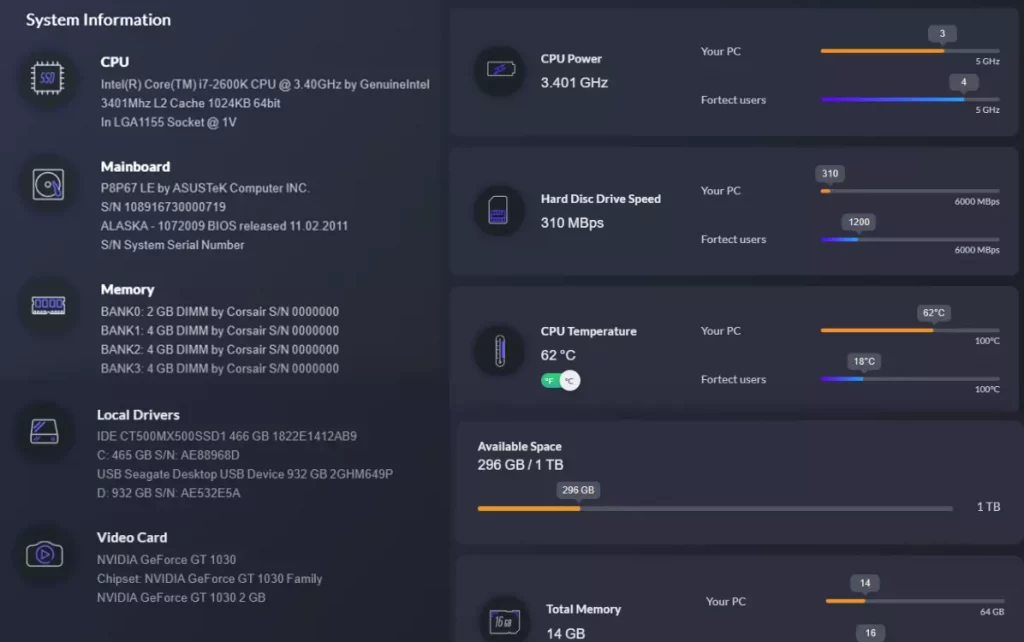
Your hardware is also compared to the average Fortect user, which gives you a good idea of when it’s time to upgrade to a more modern setup.
All operating system issues can be fixed with one click or you can browse each category down the left side to pick which issues to repair individually.
The repair process is more resource intensive than the initial scan and often requires vital Windows system files to be pulled from Fortect’s database to replace corrupted or missing files on your system. This is an automated process, so sit tight. The time it takes will depend on how damaged the system is, but you can monitor the process and most users won’t need to wait longer than 30 minutes.
IObit Advanced SystemCare Interface
IObit’s interface is quite like Fortect’s, allowing you to perform a system scan straight away. If you know exactly what you’re looking for, you can even check different areas to scan and features to use. E.g., junk file clean, privacy sweep, and disk check. However, it’s best to perform all tasks for the first time.

Scanning takes about 5 minutes and uses more CPU than Fortect. This is because it automatically performs other tasks like disk check.

You can keep track of progress, but the ongoing results and final summary is not as detailed as Fortect. It lacks hardware information, which is disappointing. However, it offers lots of extra tweaks that can help speed up your system, which might be a reasonable trade-off.
Like Fortect, everything can be fixed in one process, or you can use the categories and check boxes to choose individual areas to focus on.
Verdict: Fortect
Fortect gets the initial edge because it has a slightly simpler interface and produces more detailed results. It’s also faster than Advanced SystemCare.
Fortect vs Advanced SystemCare: Junk File Removal
Junk files and other data can clog up your hard drive and reduce performance over time. These tools find what can be safely removed.
Fortect junk file removal
After the scan, Fortect displays junk files under its own category, but you can also save space by emptying your web browser caches under the privacy section too.

When you add both categories together, Fortect managed to find 1.843GB of junk to remove.
IObit Advanced SystemCare junk file removal
IObit did an incredible job at detecting junk files, including temp Windows files and browser caches. Altogether it found three times the amount of data to remove than Fortect, totaling 7.1GB.

Again, you choose exactly what to delete using check boxes.
Verdict: IObit
Fortect is usually comparable to most other tools when it comes to junk file removal, so IObit knocks this one out of the park.
Fortect vs Advanced SystemCare: Registry Repair
The Windows Registry keeps records of all the software, system settings, and other areas of Windows that keep the operating system running smoothly. Over time, old records for long removed software and other entries become obsolete and can be deleted, but the built-in registry editor is outdated and it’s easy for inexperienced users to delete vital entries and cause more damage to the system by mistake.
Fortect registry repair
In a flash, Fortect was able to detect 819 broken, empty, or otherwise invalid entries to clean. Unlike a lot of tools, Fortect can also fix corrupted or missing entries that are vital for Windows to function.

Clicking ‘repair’ copies fresh registry components from its up-to-date Windows database, bringing it back to its optimum state.
IObit Advanced SystemCare registry repair
IObit was able to identify 2738 issues with the Windows Registry, which is extremely impressive. This includes everything from invalid file and folder paths to issues with ActiveX.

It also has the ability to defrag the registry, which is a bit like defragging an entire hard drive. It reorganizes everything on the disk, so it’s more efficiently accessed, potentially improving Windows performance.
However, despite finding far more entries to clean, its ability to fix corrupted or missing entries is limited.
Verdict: Draw
IObit stands out by streamlining the registry and getting rid of as many invalid and empty entries as possible. Its ability to do this is unrivalled. Fortect approaches things differently, detecting the most common entries to remove and replacing vital Windows system entries that are still required to function.
The tool you use will depend on your system’s issues. Running them both provides the best possible outcome.
Fortect vs Advanced SystemCare: Extra Tools
These extra features help optimize and maintain Windows system health.
How does Fortect work and does it have extra tools?
Fortect takes a straightforward approach, focusing on repairing the Windows system. It does this by cleaning out the junk but also replacing vital system files with clean copies from its repository. This means you don’t have to rely on Windows bootable media or its temperamental SFC file scanner. Instead, you get the latest files from the latest updates, including DLLs and other components.
This can restore even the most damaged systems back to full working order.
It also detects programs that might need reinstalling and potentially unwanted programs (PUP), which could be infecting your PC with viruses. This is also done with one simple scan and no extra tools.
IObit Advanced SystemCare extra tools
IObit stands out with lots of extra tools, although many of these are also available within Windows itself. For example, the firewall, disk check and defrag, antivirus protection, and software and driver updating. It just makes it easier to do it all from one interface.

Other extras include a startup manager, background process optimizer, and a system resourse monitor, which are basically alternatives to Windows Task Manager.
Its privacy features include browser protection, online identity monitoring, and more.
Verdict: IObit
While none of Advanced SystemCare’s tools are unique, and you can accomplish much of the same with Windows itself or a more robust antivirus/security suite, having it all under one interface cannot be downplayed. There are a lot of useful extras here!
Fortect vs Glary Utilities: Pricing
| Annual Price |
FORTECT | ADVANCED SYSTEMCARE |
|---|---|---|
| 1 PC | $33.95 | $29.99 |
| 3 PCs | $41.95 | $89.97 |
| 5 PCs | $58.95 |
N/A |
Fortect has more plans than IObit, though for a single PC, Advanced SystemCare Pro is the cheapest option. On the other hand, for three PCs, Fortect is less than half the price!
It is also the only one to offer a five PC plan.
Conclusion
After getting hands-on with both, Fortect and Advanced SystemCare are great software for fixing and maintaining Windows health, though they accomplish this in different ways.
Fortect is more user-friendly and has the edge when it comes to repairing the registry and file system. When your computer is constantly crashing, plagued by errors, and running really slow, Fortect is the fixer.
However, IObit gets rid of more junk data and is packed with extra features. If you’ll benefit from having lots of utilities in one suite, Advanced SystemCare may be the best option, even if you run Fortect first.




