How to Stop Voice Spoofing and AI Phone Scams Fast
Voice spoofing and AI phone scams are rapidly rising threats that use artificial intelligence to mimic human voices, often with startling accuracy. These scams can impersonate loved ones, bank officials, or even tech support agents to trick you into revealing sensitive information or sending money.
You can take effective steps to stop them before they cause damage. In this guide, you’ll learn how to recognize, prevent, and respond to these AI-driven threats using built-in tools on Windows and reliable third-party protection like Fortect.
What Is Voice Spoofing and How Do AI Phone Scams Work?
Voice spoofing uses synthetic voice technology or deepfake audio to imitate someone you trust. When combined with AI-driven malware or social engineering, it becomes a powerful scam tactic.
Scammers may:
- Imitate family or friends in emergencies
- Pretend to be bank or government agents
- Run a tech support scam, claiming your device is infected
These scams exploit your trust and create urgency to make you act without verifying the caller’s identity.
Signs You’re a Target of an AI Phone Scam
Common Red Flags
- Sudden calls demanding money or personal info
- Voices that sound close but feel “off” or robotic
- Caller ID spoofing trusted numbers
- Claims of compromised bank or computer accounts
- Requests to install remote desktop apps or malware disguised as help tools
If it feels rushed, emotional, or too urgent, it’s a potential scam.
4 Best Ways to Stop Voice Spoofing and AI Phone Scams
1. Educate Yourself and Your Family

Knowledge is your best defense. Talk to your family, especially elderly members, about voice spoofing and deepfake scams.
- Avoid sharing personal info over the phone
- Always call back on verified numbers
- Set up shared “safe words” for emergencies
2. Use Call Blocking and Caller ID Apps
Install reputable apps that block known scam numbers and detect spoofed calls.
Popular options include:
- Hiya
- Truecaller
- Nomorobo
These tools help identify scam patterns and prevent repeat calls.
3. Secure Your Windows PC from AI-Driven Malware
Scammers may follow up voice calls with malware sent via email or fake tech support. Here’s how to defend your PC:
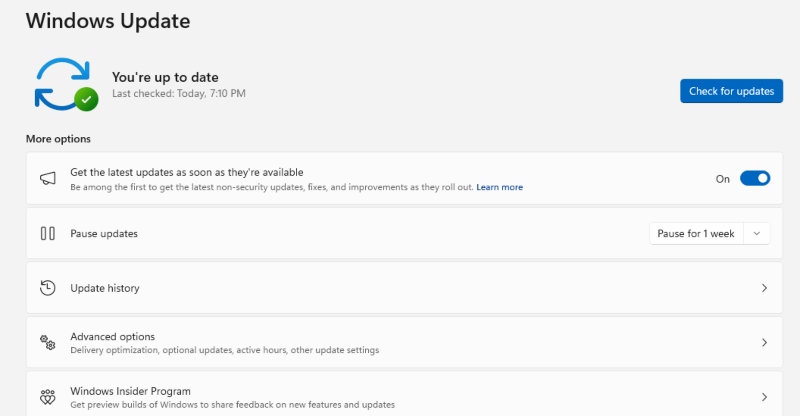
🔹 How to Update Windows (10/11)
- Press Windows + I to open Settings
- Go to Update & Security > Windows Update
- Click Check for updates
- Install any available updates
🔹 How to Restrict Users on Windows
- Open Settings > Accounts > Family & other users
- Click Add someone else to this PC
- Choose Standard user (not Administrator)
- Set restrictions via Family Safety settings
4. Fortify Your PC with Real-Time Protection
Even the best awareness can’t stop all threats. Scammers are evolving, and so should your protection. This is where Fortect comes in.
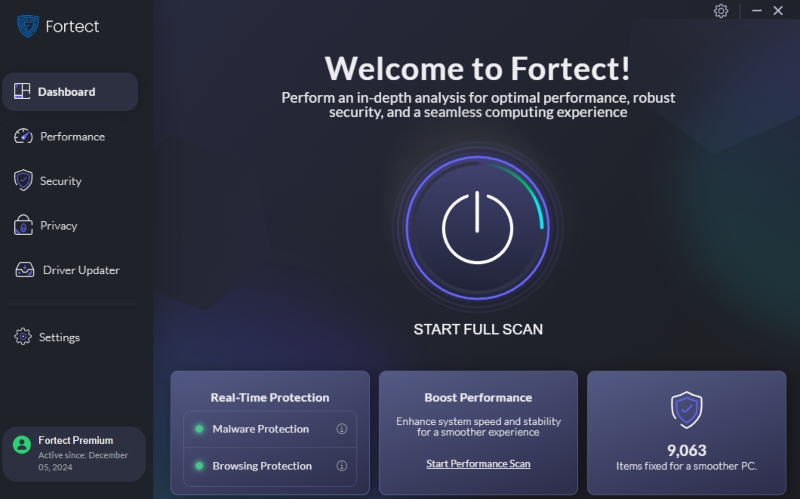
Fortect is a powerful tool that bypasses traditional antivirus software, offering robust antivirus protection, real-time malware detection, and a system optimizer. It scans your Windows PC for threats, including AI-driven malware and corrupted files caused by scam attempts.
Here’s how Fortect helps:
- Download Fortect from its official website
- Install and open the program
- It automatically scans your device for hidden malware, voice-spoof-related scripts, or fake security tools
- Fortect removes threats, repairs damage, and cleans up junk files
- It also optimizes performance to keep your PC running fast and stable
No complicated setup. Just security and peace of mind on autopilot.
Other Features of Fortect:
Fortect Mobile Security (If You Also Receive Scam Calls on Android)

Voice spoofing often targets mobile users, too. If you have Fortect Premium on your Windows PC, you also get Fortect Mobile Security.
- Real-Time Protection – Instantly blocks new threats
- Malware Detection – Scans apps and messages
- Instant Alerts – Know what’s dangerous as it happens
- Cloud-Based Scanning – Fast and lightweight
- Automated Fixes – No manual cleanup needed
- Scheduled Scans – Set it and forget it
Stay secure on every device, wherever you go.
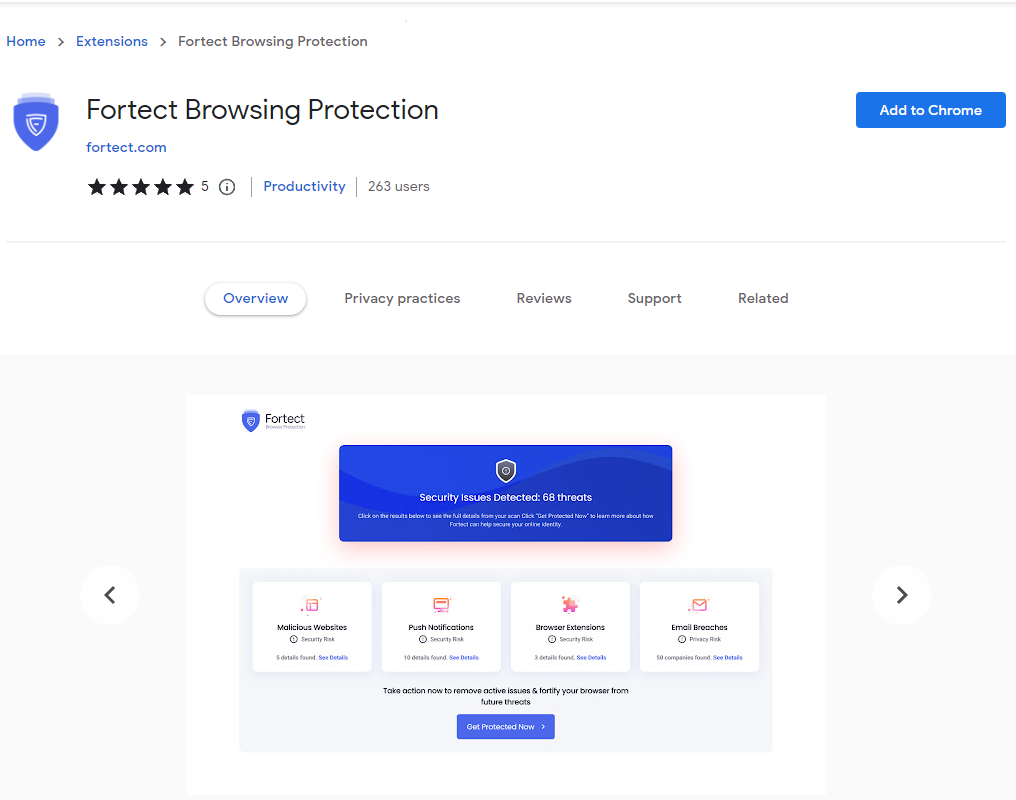
While voice spoofing and AI scams often start with a phone call, many evolve into phishing websites or malware downloads that can infect your browser. That’s where Fortect Browsing Protection steps in.
Fortect Browsing Protection is a powerful browser extension that shields you from malicious websites, fake tech support pages, and drive-by downloads, often linked to AI-driven malware campaigns.
To install it, simply open Chrome, go to the Chrome Web Store, search for Fortect Browsing Protection, and click Add to Chrome.
Stay Alert, Stay Protected
Voice spoofing and AI phone scams are no longer futuristic threats; they’re here and growing. From deepfake audio to tech support scams, these attacks prey on emotion and urgency.
But you’re not powerless. By staying informed, adjusting your device settings, and adding protection like Fortect, you can block these scams before they cause damage. Don’t wait for a breach. Take action now and stay protected.




