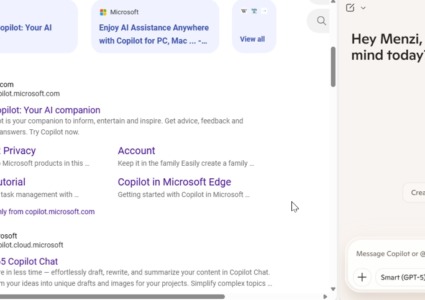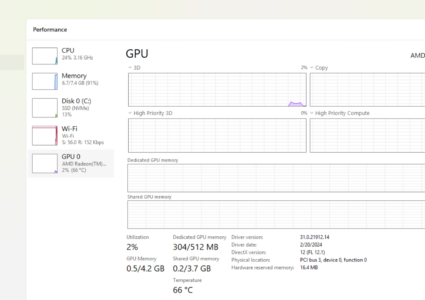Why Repair-Based Malware Protection Is the Future of Windows Security
Malware threats are constantly evolving, and traditional antivirus tools that only detect and quarantine malicious files are no longer enough. Windows users need stronger solutions that not only stop threats but also repair the damage they cause. This is where repair-based malware protection comes in, a security approach that identifies, removes, and fixes corrupted files and system vulnerabilities to restore stability.
What Is Repair-Based Malware Protection?

Repair-based protection goes beyond the standard scan-and-delete method. Instead of just isolating infected files, it:
- Detects malware and potential threats in real time.
- Removes harmful code while preserving essential files.
- Repairs corrupted Windows system files, drivers, and settings.
- Restores normal performance so your PC runs smoothly again.
This makes it a future-ready solution because it addresses not only prevention but also recovery, something traditional antivirus solutions often lack.
Why Traditional Antivirus Isn’t Enough Anymore
Antivirus software has always been essential, but most solutions focus on quarantining infected files. The problem is, malware often leaves behind damage that slows down your computer, corrupts drivers, or alters registry entries. Without repair-based protection, you may find your PC vulnerable even after malware removal.
Common Weaknesses of Standard Antivirus
- Quarantines files but doesn’t fix corruption.
- Struggles with sophisticated threats like ransomware and fileless malware.
- Leaves outdated drivers and registry errors untouched.
- Doesn’t always restore system stability after an attack.
How Malware Exploits System Weaknesses
One major reason malware keeps spreading is that it exploits vulnerabilities in outdated or corrupted system components.
Outdated Drivers and Security Risks
Outdated or corrupted drivers increase your system’s exposure to malware. They often contain unpatched flaws that hackers exploit to inject malicious code or gain deeper access. Since drivers work at a low system level, vulnerabilities can bypass security tools, cause instability, and create openings for malware. Regular updates from Microsoft or hardware vendors are crucial to close these gaps.
How to Keep Your Windows PC Safe
The best security strategy combines prevention, detection, and repair. Here’s how you can strengthen your Windows 10/11 device:
Restrict User Accounts
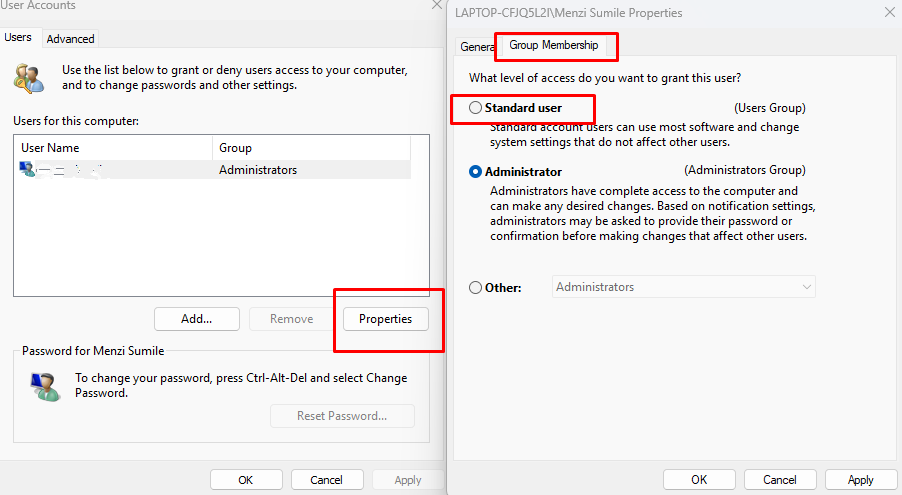
Limiting account privileges prevents malware from spreading with admin rights.
Steps (Windows 10/11):
- Open Settings > Accounts > Family & other users.
- Select the account and click Change account type.
- Choose Standard User instead of Administrator.
Keep Drivers Updated
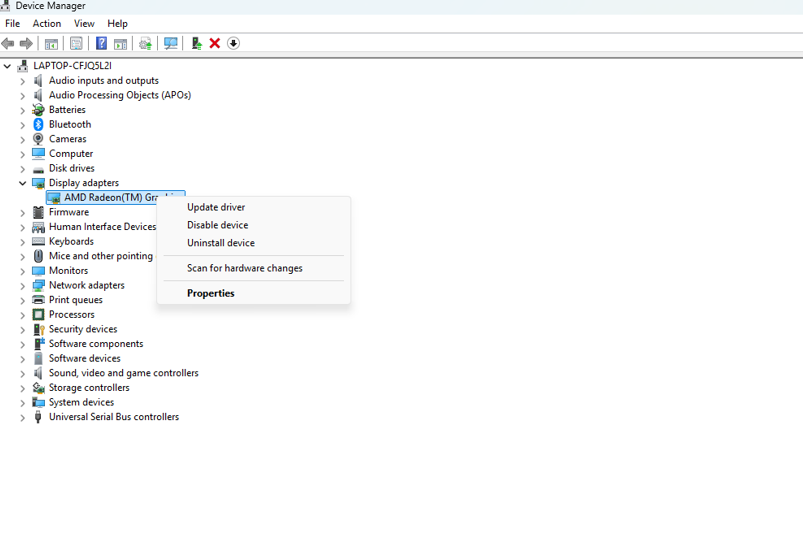
Driver vulnerabilities are a common malware entry point.
Steps (Windows 10/11):
- Press Win + X and select Device Manager.
- Expand the hardware category (e.g., Display adapters).
- Right-click a device and select Update driver.
- Choose Search automatically for drivers.
- Follow the prompts to install updates.
Update Windows Regularly
Keeping Windows updated ensures you receive the latest security patches.
Steps (Windows 10/11):
- Press Win + I to open Settings.
- Go to Update & Security (Windows 10) or Windows Update (Windows 11).
- Click Check for updates.
- Install any pending updates and restart your PC if necessary.
Use Repair-Based Protection with Fortect

Why Fortect Is the Smarter Security Choice
Fortect is more than a traditional antivirus. It provides real-time malware protection while also repairing the damage malware leaves behind. It automatically:
- Scans your Windows PC for threats like viruses, corrupted drivers, and system file issues.
- Removes infections without harming essential files.
- Repairs corrupted Windows components and restores stability.
- Optimizes performance so your computer runs like new.
With repair-based protection, Fortect ensures you’re not only defended from malware but also that your PC remains fully functional after an attack.
Fortect Premium Advantage
Fortect Premium includes a Driver Updater feature that automatically updates corrupted and outdated drivers, optimizing your PC for smoother performance and enhanced security.
Download and install Fortect today.
Conclusion
Repair-based malware protection is the future of Windows security because it combines prevention, removal, and recovery in one approach. Outdated antivirus methods that only quarantine files are no longer enough against modern threats. By updating Windows, keeping drivers current, limiting user privileges, and using tools like Fortect, you can protect your PC from attacks while keeping it stable and optimized.