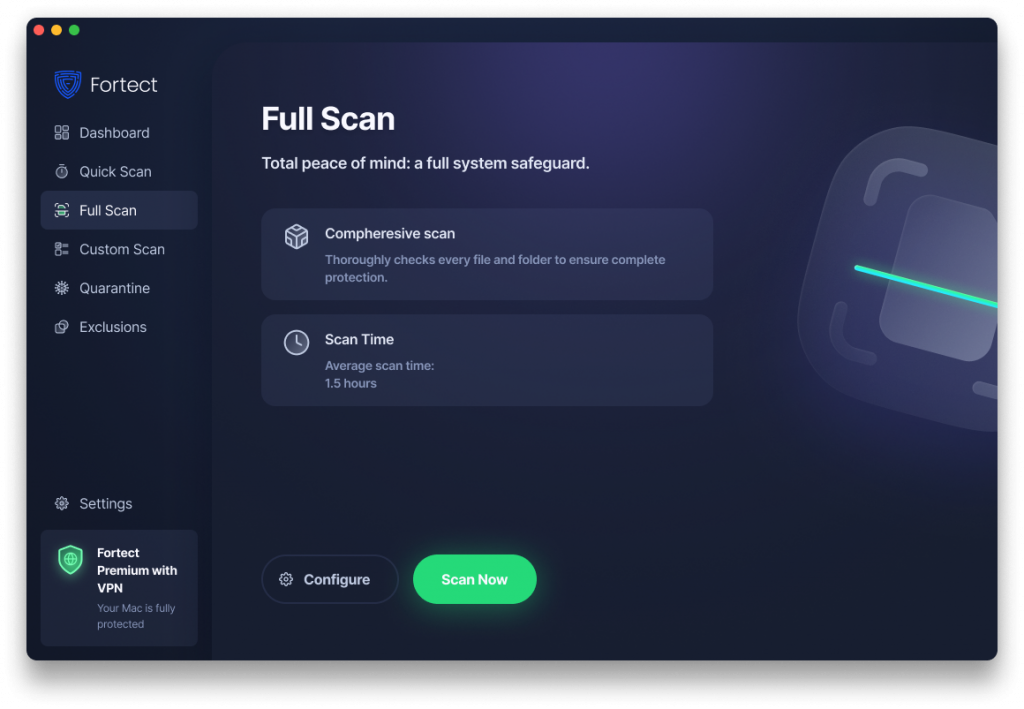Fortect Mac Suite: Running and Managing Scans
Fortect offers multiple scan types — Quick, Full, and Custom — to fit different security needs. All scan results are accessible under Security Reports.
Steps
- Open Fortect
- Choose which malware scan you want to run:
- Quick Scan: scans key areas where threats often hide (fastest).
- Full Scan: scans your entire Mac (most thorough).
- Custom Scan: select specific folders or drives.
- Click the scan type on the left menu
- On the scan screen, click Start Scan for your chosen scan type.
- Monitor progress in real-time.
- Once complete, review results in the summary screen.
- Access full history via Security Reports > Scan History.
You can identify and remove threats on demand, supplementing real-time protection. Custom scans allow targeted checks, while quick and full scans ensure broad coverage.