Fortect Mac Suite: Installation
Fortect for macOS is a premium-only product that protects your Mac against malware and performance threats. Installing it is the first step to activating full protection. The installer works on all supported macOS versions and prepares your system for activation and scanning.
Prerequisites
- Mac with admin rights and internet access.
- Fortect Mac Suite installer (DMG) – Click here to download
Steps
- Download the Fortect Installer
- Open the downloaded .DMG file.
- In the installer window, double-click the Fortect Installer icon.
- Follow the on-screen prompts to begin installation.
- Wait for the installation to complete — you’ll see the Installing Fortect progress screen.
- Once complete, the Login screen will appear.
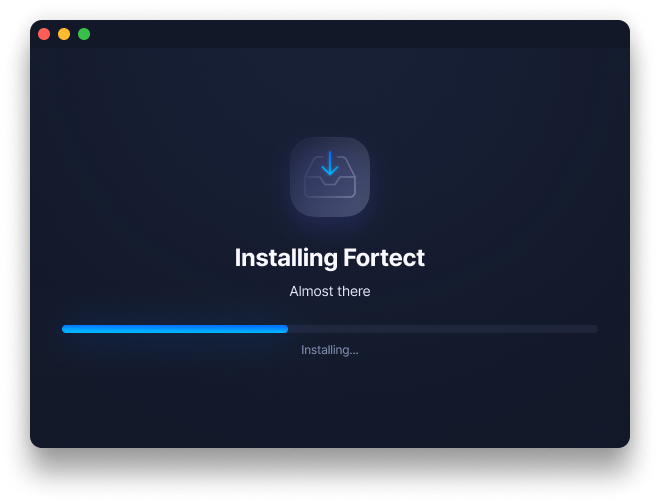
Fortect will be installed on your Mac and ready for activation. In the background, the application is installing protection components after you login.
