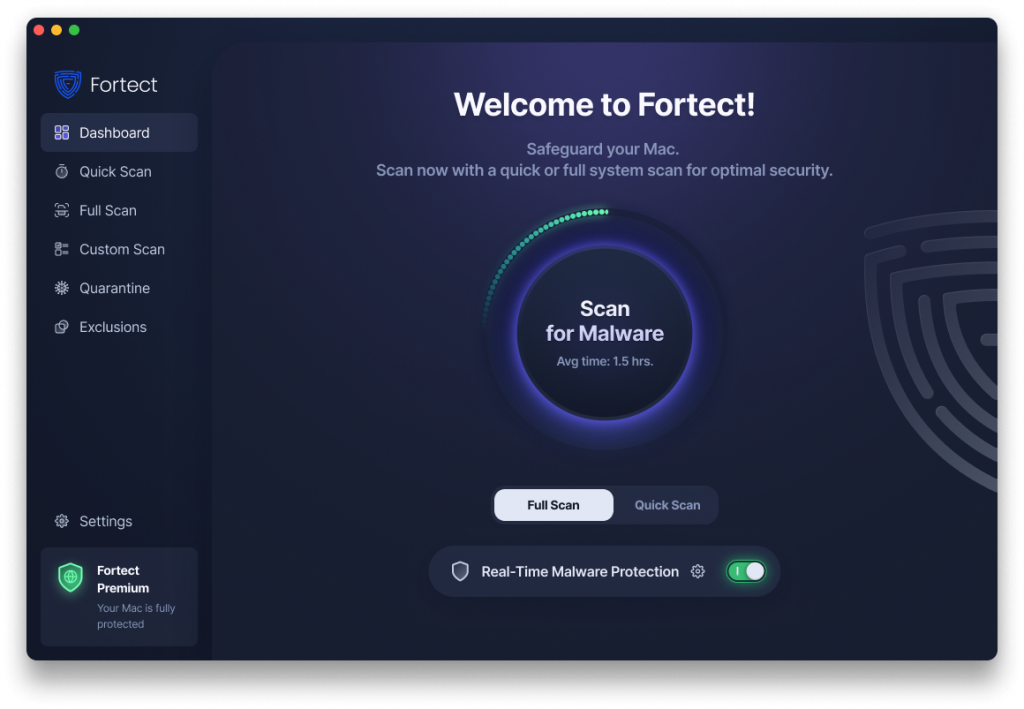Fortect Mac Suite: Real-Time Protection & Detection Alerts
Real-Time Protection is Fortect’s always-on defense system, continuously monitoring your Mac for threats. When a threat is detected, you receive a Threat Blocked alert with detailed information.
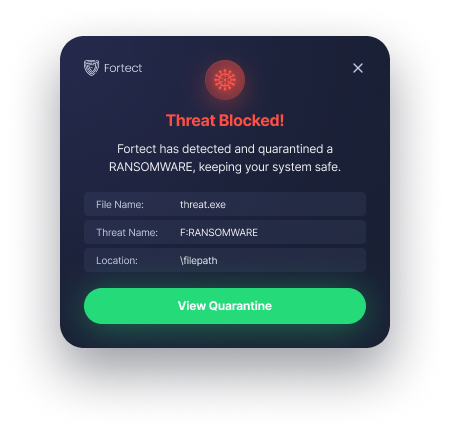
Steps
- Ensure Real-Time Malware Protection is enabled (Dashboard > Real-Time Protection).
- When Fortect detects a threat, the Threat Blocked! notification appears:
- File Name: exact file detected.
- Threat Name: classification of the threat (e.g., Trojan, Virus).
- Location: file’s original location.
- Click View Quarantine from the alert to review and manage the threat.
Threats are detected and neutralized instantly. The affected file is quarantined or deleted based on your settings, ensuring your Mac remains safe without manual scanning.