Fortect Mac Suite: Quarantine Management
Quarantine is where Fortect safely isolates suspicious or malicious files so they can’t harm your Mac. From here, you can review detected items, restore them if safe, or permanently delete them.
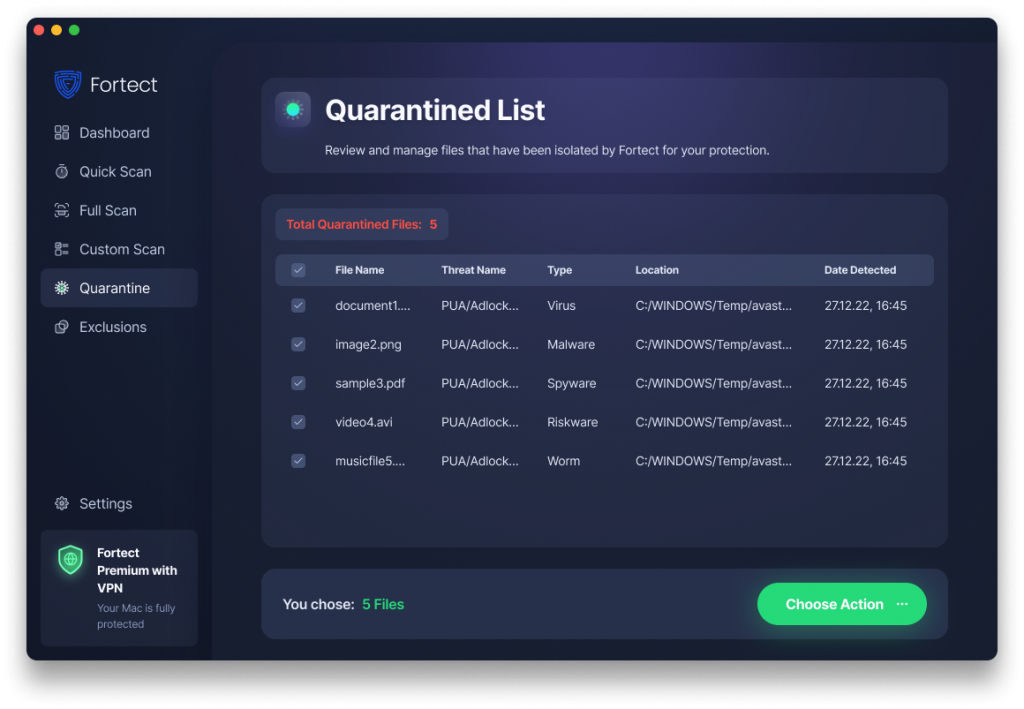
Steps
- Open Fortect and go to Quarantine from the left-hand menu.
- Review the quarantined files list — includes:
- File Name
- Threat Name
- Type (e.g., Trojan, Ransomeware, Suspicious)
- Location (original file path)
- Date quarantined
- For each file, choose an action:
- Delete Permanently — removes the file from your Mac completely.
- Exclude & Restore Selected — returns the file to its original location and adds it to your Exclusions list so it’s not flagged again.
- Restore Selected Items — returns the file to its original location but keeps it monitored. If flagged again, it will be quarantined again.
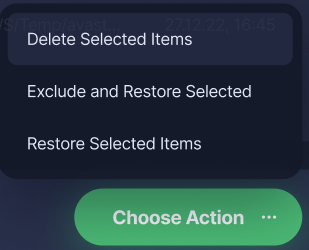
Threats are contained and can’t execute, giving you time to decide on safe removal or restoration without risking your system.
