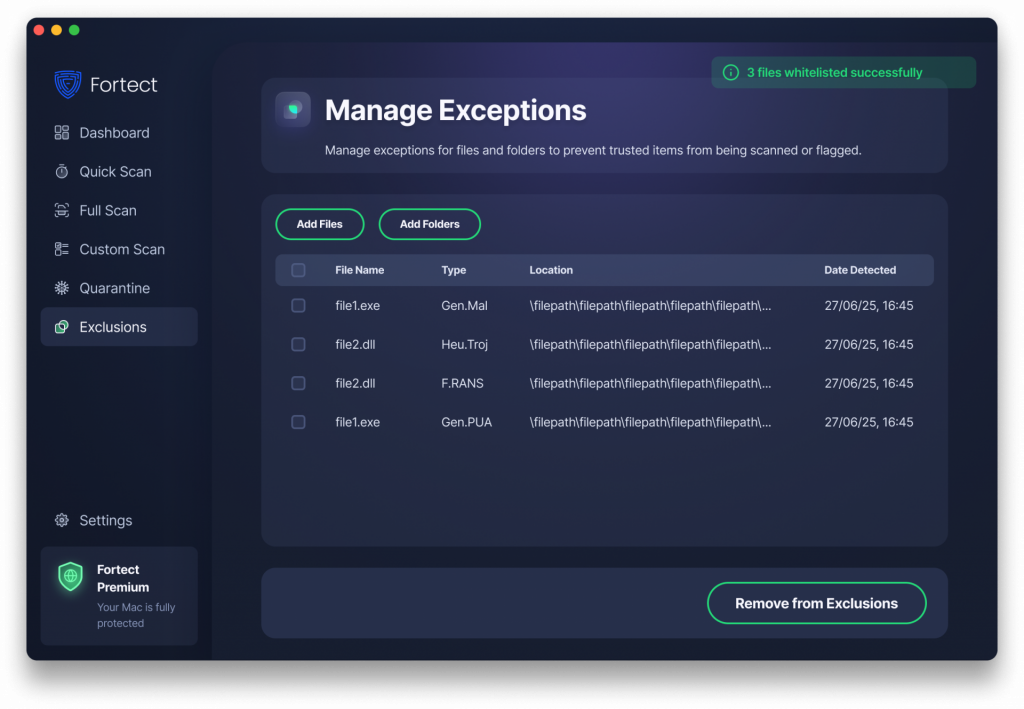Fortect Mac Suite: Managing Exclusions
Exclusions let you tell Fortect which files, folders, or apps to ignore during scans and real-time protection. Useful for trusted files that trigger false positives.
Steps
- Open Fortect and go to Exclusions in the left-hand menu.
- Click Add Exclusion and choose file or folder
- Navigate to the item you want excluded and confirm.
- Items restored from quarantine with Restore & Exclude are automatically added here.
- To remove an exclusion, select it from the list and click Remove from exclusions.
Prevents Fortect from flagging trusted files, improving scan efficiency and avoiding interruptions from safe software or data.