Why Script-Based Malware Is a Growing Threat for Windows Users
Script-based malware is increasingly becoming one of the most dangerous forms of cyberattacks targeting Windows users. Unlike traditional malware that relies on downloading malicious programs, this method uses built-in scripting tools like PowerShell, WScript, or batch files to execute harmful commands in the background silently.
What makes this threat even more concerning is how it bypasses standard antivirus solutions. Windows 10 and 11 users are particularly vulnerable since these operating systems rely heavily on scripts for automation, making them ideal targets if not properly secured.
What Is Script-Based Malware?
Script-based malware is malicious code written in scripting languages, such as PowerShell, VBScript, or CMD, that runs without requiring installation. It often disguises itself within legitimate system tasks, scheduled jobs, or email attachments.
Its main functions include:
- Stealing personal data or credentials
- Launching ransomware silently
- Creating backdoors for remote control
- Tampering with system defenses
- Hijacking browser activity or startup routines
How to Prevent Script-Based Malware on Windows 10/11
Keep Your Windows System Updated
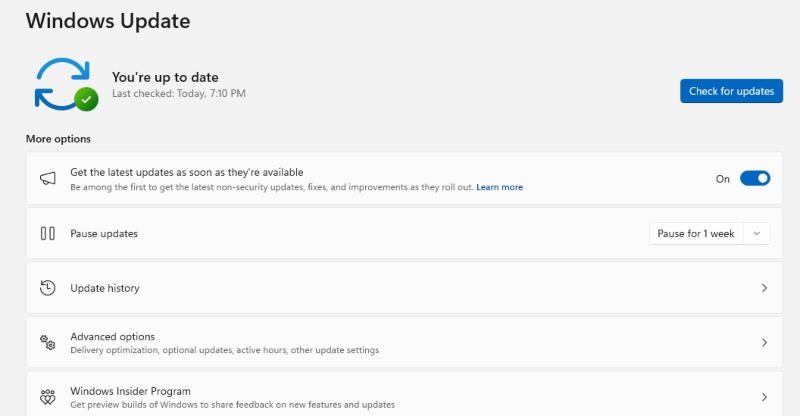
Updates patch scripting vulnerabilities frequently exploited by attackers.
How to update Windows:
- Go to Settings
- Click Update & Security
- Select Windows Update
- Click Check for updates and install any available patches
Restrict Script Execution
Prevent unauthorized scripts from running with built-in Windows controls.
Via PowerShell:
- Open PowerShell as Administrator
- Type: Set-ExecutionPolicy Restricted
- Press Enter, then type Y to confirm
This action blocks all unsigned scripts from executing, limiting the chances of infection.
Use Fortect for Complete Malware Defense and System Recovery

Fortect is more than just antivirus; it’s a complete PC repair and malware protection tool. It identifies script-based threats running through PowerShell or WScript, removes them, and repairs the damage they leave behind. On top of that, it keeps your PC fast, clean, and secure.
Real-Time Malware Protection
Fortect continuously scans your system for:
- Memory-based malware scripts
- PowerShell or VBScript payloads
- Browser-injected scripts
- Malicious startup or scheduled tasks
Detected threats are removed instantly, and damaged components are repaired without manual effort.
System Optimization and Repair
Script-based malware doesn’t just infect, it corrupts.
Fortect restores your system by:
- Replacing corrupted Windows files
- Fixing crash-causing system errors
- Cleaning up crash logs, junk files, and leftover scripts
- Optimizing boot time and system responsiveness
Fortect Browsing Protection
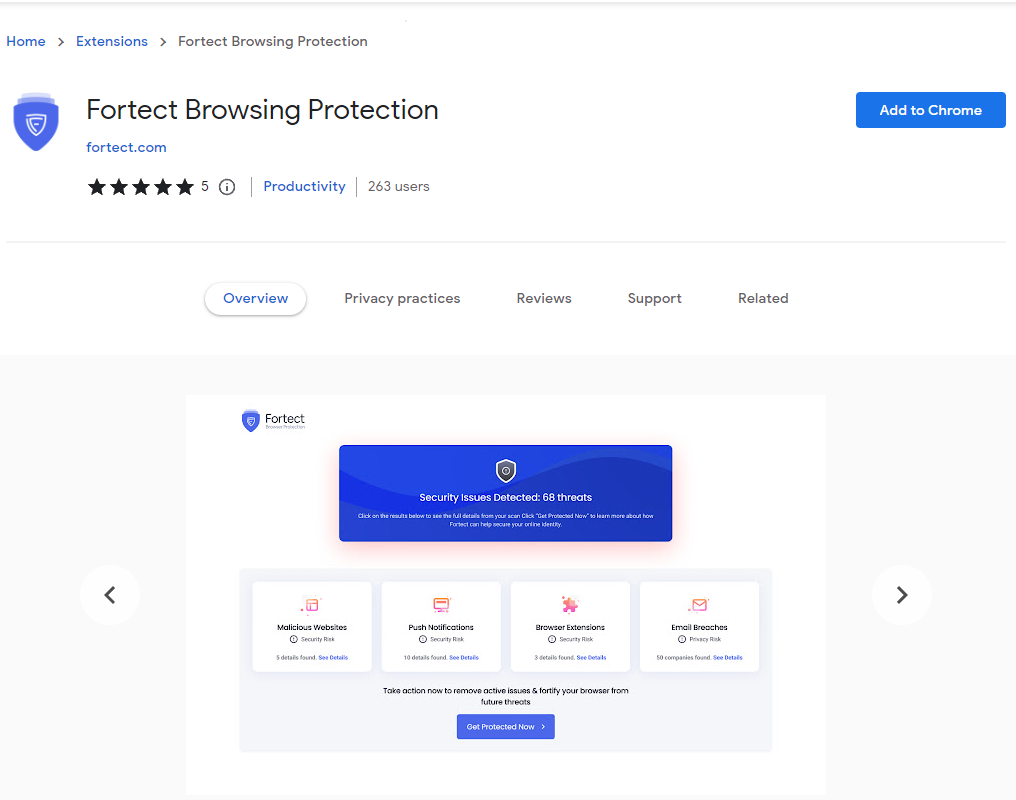
Many malicious scripts are injected through compromised or fake websites. Fortect protects your browser in real-time to prevent these scripts from running.
To install on Chrome:
- Open Chrome
- Go to the Chrome Web Store
- Search Fortect Browsing Protection
- Click Add to Chrome, then confirm
Fortect browser extension blocks malicious domains, fake downloads, and JavaScript-based attacks before they can reach your device.
Fortect Mobile Security: Protection Without Compromise
For users with Fortect Premium, security extends beyond your desktop. Fortect Mobile Security ensures your Android phone stays just as protected as your PC.
Key features include:
- Real-Time Protection – Instantly detects mobile malware
- Malware Detection – Flags unsafe apps and downloads
- Instant Alerts – Keeps you notified of any risk
- Cloud-Based Scanning – Lightweight and efficient
- Automated Fixes – Resolves threats seamlessly
- Scheduled Scans – Keeps your phone secure around the clock
Fortect Mobile Security brings complete, cross-platform protection for your connected life.
Download Fortect today to scan, fix, and optimize your system, while protecting your Android device with the same level of precision and performance.
Why It’s a Growing Concern for Windows Users
Preinstalled Tools Used Against You
Windows includes scripting tools by default, giving attackers built-in access points if left unprotected.
Avoids Traditional Detection
This type of malware runs directly in memory or through whitelisted processes, often evading basic antivirus programs.
Commonly Delivered via Phishing and Web Scripts
It’s frequently spread through phishing emails, compromised websites, and fake update prompts, making it extremely easy for users to trigger it unknowingly.
Symptoms of Script-Based Malware
- PowerShell or WScript running in Task Manager without an active task
- Sudden performance slowdowns
- Random pop-ups or redirections
- Disabled Windows Defender or blocked updates
- New scheduled tasks or suspicious startup entries
Conclusion
Script-based malware represents a serious and growing threat, especially for users running Windows 10 or 11. These attacks are stealthy, damaging, and often completely undetected by outdated antivirus tools. But you’re not defenseless.
By updating your system regularly, locking down script execution, and choosing a smarter solution like Fortect, you can stay ahead of these evolving threats. And with cross-device support, your mobile experience stays just as protected as your desktop.
Stay informed, stay protected, and take control of your device’s security before attackers do.



