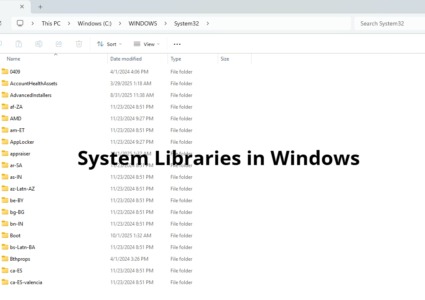Stay Safe from SMS Phishing on Android & iPhone
SMS phishing, commonly known as “smishing,” has become one of the fastest-growing cyber threats targeting smartphone users. These deceptive text messages trick you into revealing personal information, clicking on malicious links, or downloading harmful software. Whether you use an Android or an iPhone, understanding how to identify and prevent SMS phishing attacks is essential for protecting your digital life.
What is SMS Phishing and Why Should You Care?
SMS phishing is a cyberattack where scammers send fraudulent text messages pretending to be legitimate organizations like banks, delivery services, or government agencies. These messages create urgency, claiming your account is suspended, a package needs redelivery, or you’ve won a prize, to manipulate you into taking immediate action.
The consequences of falling for smishing scams can be severe. Victims may experience identity theft, drained bank accounts, unauthorized purchases, or malware infections that compromise their entire device. Unlike email phishing, SMS messages feel more personal and trustworthy, making them particularly dangerous.
How to Recognize SMS Phishing Attempts
Common Warning Signs

Legitimate organizations rarely request sensitive information via text message. Watch for these red flags:
Suspicious sender numbers often appear as random digits or short codes rather than recognizable business numbers. Scammers frequently use spoofing techniques to make messages seem official.
Urgent or threatening language creates artificial pressure. Messages claiming your account will close, legal action is pending, or immediate payment is required are typically scams.
Unexpected links or attachments in unsolicited messages should raise immediate suspicion. Phishing texts often include shortened URLs that hide the true destination.
Generic greetings like “Dear Customer” instead of your actual name suggest mass-distributed scam messages rather than personalized communication from companies you do business with.
Grammar and spelling errors frequently appear in phishing texts, as many originate from overseas scammers or automated systems.
Protecting Your iPhone from SMS Phishing
Enable Built-in Security Features
Apple provides several native protections against smishing attacks. Open your Settings app and navigate to Messages. Enable “Filter Unknown Senders” to automatically sort suspicious texts into a separate tab, keeping them away from your main inbox.
Use iMessage Safely
iMessage offers encryption and additional security features. However, scammers can still reach you through standard SMS. Never click links from unknown senders, regardless of whether they arrive via iMessage or SMS.
Report and Delete Suspicious Messages
When you receive a phishing text on iPhone, tap and hold the message, select “More,” then tap the trash icon. Report the message to your carrier by forwarding it to 7726 (SPAM). This helps carriers identify and block scammers.
Securing Your Android Device Against Smishing
Activate Google’s Spam Protection
Android devices running recent versions include Google’s spam protection. Open your Messages app, tap the three-dot menu, select Settings, then “Spam protection.” Enable this feature to automatically detect and filter suspected spam messages.
Install Security Updates Regularly
Keep your Android system updated with the latest security patches. Go to Settings > System > System update and check for available updates. These patches fix vulnerabilities that scammers exploit.
Review App Permissions
Limit which apps can access your messages. Navigate to Settings > Privacy > Permission manager > SMS. Review which applications have messaging permissions and revoke access for any apps that don’t need it.
Essential Safety Practices for All Users
Verify Before You Click
Never click links in unexpected text messages. Instead, open your browser and manually type the official website address. If a message claims to be from your bank, call the number on your card rather than any number provided in the text.
Enable Two-Factor Authentication
Add an extra security layer to your important accounts by enabling two-factor authentication (2FA). Use authentication apps like Google Authenticator or Microsoft Authenticator rather than SMS-based codes when possible, as SMS can be intercepted.
Educate Yourself on Current Scams
Scammers constantly evolve their tactics. Stay informed about trending phishing schemes by checking your carrier’s security alerts and following cybersecurity news sources.
Trust Your Instincts
If something feels off about a text message, it probably is. Delete suspicious messages immediately and never feel pressured to respond quickly. Legitimate companies will provide alternative contact methods and won’t threaten you via text.
Taking Action After a Phishing Attack
If you accidentally clicked a phishing link or shared personal information, act immediately. Change passwords for affected accounts, contact your bank to monitor for fraudulent activity, and consider placing a fraud alert on your credit report. Run a security scan on your device using reputable antivirus software to check for malware.
Protect All Your Devices with Fortect
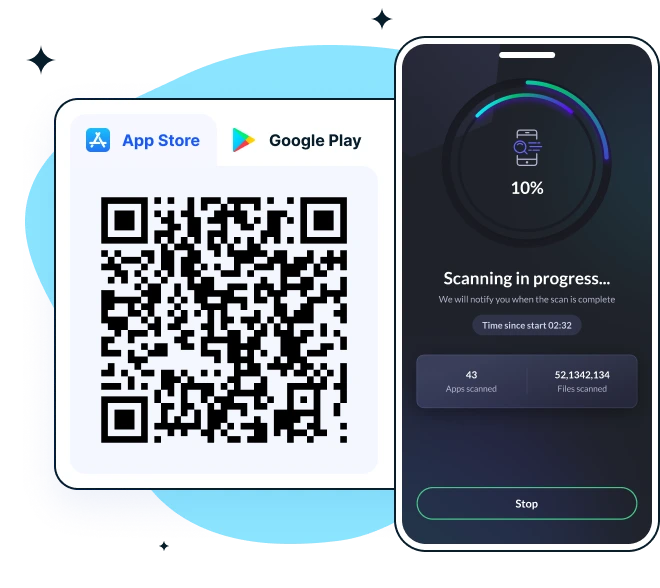
SMS phishing mainly targets mobile users, but the stolen data can easily put your entire digital life at risk. That’s why you need an all-around defense that goes beyond basic antivirus protection. Fortect Mobile Security for Android offers complete security designed to detect, block, and remove threats in real time, including malware and spyware that often result from phishing attacks. It also helps maintain your phone’s performance by optimizing storage and system processes.
Key Features for Android:
- Real-Time Threat Defense – Constantly monitors your device to block malicious apps and suspicious downloads before they cause harm.
- Phishing and Scam Detection – Identifies dangerous links and fake messages that attempt to steal your data or credentials.
- Privacy Protection – Scans apps for hidden permissions that could compromise your personal information.
- Performance Optimization – Cleans junk files, frees up memory, and boosts battery life to keep your Android running smoothly.
- Cloud-Based Scanning – Uses cloud intelligence to detect the latest mobile threats without slowing down your phone.
- Wi-Fi Security Check – Alerts you to unsafe or compromised public Wi-Fi networks that hackers might exploit.
- With Fortect for Android, you can confidently browse, message, and shop online knowing your data and device are protected around the clock.
Fortect Mobile Security for iOS is now available to protect your iPhone directly from SMS phishing and other mobile threats.
Key Features for iPhone:
- Real-Time Site Protection – Automatically prevents access to fraudulent websites and phishing pages while browsing
- Wi-Fi Security Analysis – Evaluates network safety and warns you about compromised or dangerous connections
- Personal Data Monitoring – Scans the dark web for exposed email addresses and alerts you to potential account compromises
By combining mobile security awareness with comprehensive protection through Fortect on both your iPhone and Windows PC, you create a complete defense against SMS phishing and related cyber threats across all your devices.
Fortect Mobile Security is available for download on both the Google Play Store and the Apple App Store.
Stay Vigilant Against SMS Phishing
SMS phishing threats continue to grow, but awareness and caution provide your best defense. By recognizing warning signs, enabling security features on your mobile devices, and practicing safe texting habits, you can significantly reduce your risk of becoming a smishing victim. Remember to extend your security strategy beyond your phone, protecting your Windows PC with comprehensive tools like Fortect ensures criminals can’t exploit your other devices even if they obtain your information through mobile attacks.