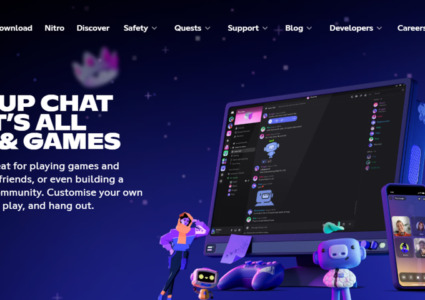SparkKitty Trojan: A Growing Threat to iOS and Android Users
Mobile malware just got more dangerous. A new spyware/stealer named SparkKitty has been discovered targeting both iOS and Android users, particularly via apps linked to cryptocurrencies, gambling, or cloned platforms. Infected apps have already slipped into the App Store and Google Play under deceptive names like 币coin and SOEX.
We will uncover how SparkKitty works, why it’s concerning, and how you can protect your device (on Android or iOS). We will show you how Fortect Mobile Security can help as part of your defense.
How SparkKitty Operates (iOS & Android)

SparkKitty is clever in how it reaches victims and hides in plain sight:
- On iOS, it’s embedded in frameworks or obfuscated libraries masquerading as legitimate ones (e.g., AFNetworking, Alamofire, libswiftDarwin.dylib).
- Attackers also use enterprise provisioning profiles (intended for internal app distribution) to bypass App Store restrictions and push sideloaded versions.
- On Android, SparkKitty variants are written in Java or Kotlin; some act as malicious Xposed modules to hook into system or app behavior.
- It requests gallery or storage permissions and begins exfiltrating images—every image in many cases.
- Unlike its predecessor SparkCat (which selectively targeted images using OCR), SparkKitty often indiscriminately steals all photos, increasing its harvest.
What It Steals / Why It Matters
- SparkKitty aims especially at screenshots and images containing cryptocurrency wallet seed phrases, which allow attackers to drain digital assets.
- It also sends device metadata, logging which images have already been uploaded, and tracking changes so new images get captured too.
- Regionally, it’s been more active in Southeast Asia and China, though there’s no technical barrier stopping it from expanding globally.
How to Protect Your Mobile Device from SparkKitty
This section is essential; it covers practical steps you can take right now to minimize your risk. Some tips work across both iOS and Android, while others are tailored to each platform.
General Best Practices
- Only download from trusted sources — Even the App Store and Google Play have been bypassed in SparkKitty’s case.
- Check developer and app reviews carefully — Be skeptical of apps with low installs or odd permissions.
- Limit gallery access — Don’t grant photo or storage access unless the app absolutely needs it.
- Avoid storing sensitive info in screenshots — Especially wallet recovery phrases, passwords, or documents.
iOS-specific Steps
- Don’t install or trust unknown provisioning profiles.
- Review installed enterprise profiles: Settings → General → Profiles & Device Management and revoke anything unfamiliar.
- Keep iOS up to date (Settings → General → Software Update).
- Use built-in protections or security apps to monitor unauthorized data transfers.
Android-specific Steps
- Enable Google Play Protect (check under Play Store → Safety).
- Use full device scans with reliable mobile security apps.
- Review app permissions (Settings → Apps → Permissions) and deny gallery/storage if not needed.
- Keep Android OS and apps updated.
Why Fortect Mobile Security Is a Smart Buffer Against SparkKitty
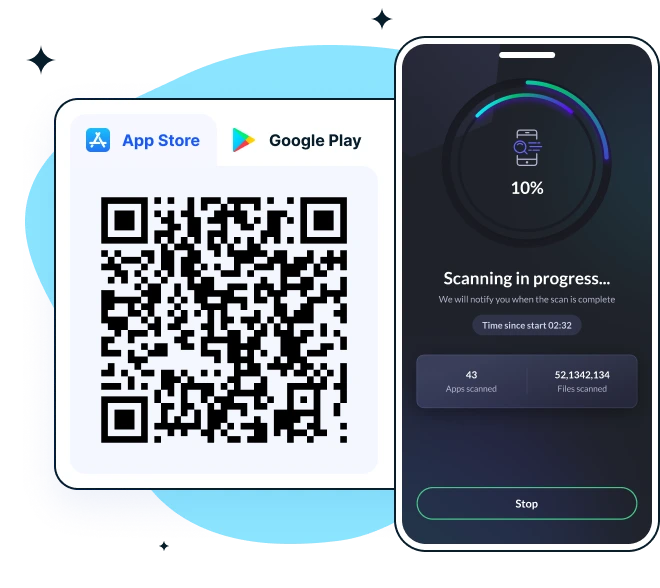
When threats like SparkKitty grow more stealthy and sophisticated, reactive tools alone aren’t enough. Fortect Mobile Security steps in with proactive protection, safeguarding Android and iOS devices against malware, phishing attempts, and unsafe networks with one powerful solution.
Core Features (Android & iOS):
- Web Protection: Blocks harmful and phishing sites in real time
- Network Scanner: Detects and warns about unsafe Wi-Fi connections
- Data Breach Alerts: Notifies you if your email is exposed in a data leak
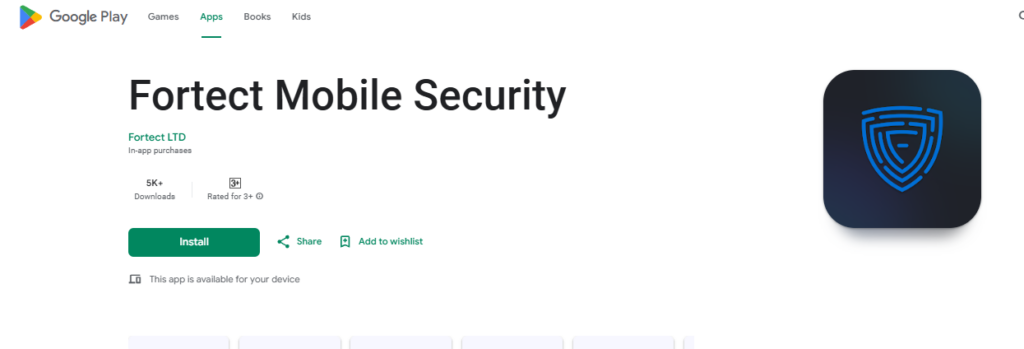
Additional Android Features:
- Advanced Antivirus: Real-time defense, smart scans, and cloud-powered detection
- System Advisor: Ensures screen lock, biometrics, and app updates are properly configured
Fortect Mobile Security for Mac:
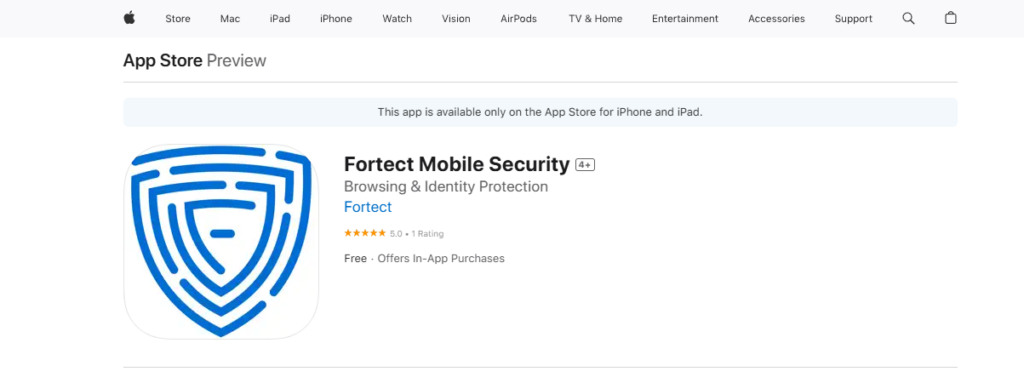
As macOS grows in popularity, cybercriminals are developing ransomware and advanced malware that bypass Apple’s built-in defenses. Fortect fills that gap with complete virus removal and real-time protection. Designed for premium users, it combines:
- Real-Time Malware Defense
- Safe Browsing Protection
- Identity Protection
- Wi-Fi Security
With Fortect, you get all-in-one, cross-platform security, built to keep your digital life safe and uncompromised, wherever you go.
Download Fortect Mobile Security today on Google Play and the App Store.
Conclusion
The SparkKitty Trojan highlights how quickly mobile threats are evolving, especially for Android and iOS users. By disguising itself as legitimate apps, it tricks people into downloading malware that can steal data and compromise security. Protecting your device requires extra caution, avoiding third-party app stores, keeping your system updated, and always verifying app authenticity. For stronger protection, pairing safe habits with reliable security tools like Fortect Mobile Security ensures your data, privacy, and digital lifestyle remain secure.