Lumma Stealer: The Rising Infostealer Threat
If you’re a Windows user, there’s a growing threat you should be aware of. Lumma Stealer has quickly become one of the most dangerous pieces of malware targeting everyday computer users, and it’s becoming increasingly sophisticated every day.
What Is Lumma Stealer?

Lumma Stealer is a type of malware capable of stealing data from various browsers and applications, such as cryptocurrency wallets, and installing other malware. This malicious software steals passwords, credit cards, bank accounts, and cryptocurrency wallets, making it a serious threat to your personal and financial security.
Available through a Malware-as-a-Service model on Russian-speaking forums since at least August 2022, Lumma Stealer has evolved into a sophisticated threat that’s easier than ever for cybercriminals to use. Detection of Lumma Stealer increased 369% between the first and second half of 2024, showing just how rapidly this threat is spreading.
How Lumma Stealer Infects Your Computer
Understanding how this malware spreads is your first line of defense. Lumma Stealer uses multiple clever tactics to trick you into downloading it:
Fake Software and Cracked Programs
Users can be lured to download the Lumma Stealer through fake cracked software, deceptive websites, and social media posts. If you’ve ever been tempted to download a free version of expensive software or a pirated game, you’re at risk. Lumma Stealer was detected in KMS activators for pirated copies of Windows.
Deceptive CAPTCHA Sites

One particularly sophisticated campaign delivered Lumma Stealer through fake CAPTCHA sites, which, after successful verification, delivered the infostealer onto the victim’s device. These fake verification pages look legitimate but are designed to trick you into running malicious code.
Phishing Emails and Social Media Scams
Threat actors frequently use spearphishing hyperlinks and attachments to deploy LummaC2 malware payloads. You might receive emails that appear to be from trusted companies or see enticing offers on social media that lead to infected downloads.
Compromised Websites
Lumma Stealer utilizes EtherHiding and ClickFix techniques by leveraging smart contracts on blockchain platforms to host portions of malicious code, making it more challenging for security software to detect and block.
Why Lumma Stealer Is So Dangerous?
What makes Lumma Stealer particularly threatening is its ability to steal virtually everything valuable on your computer. This includes your saved passwords, banking information, cryptocurrency wallets, credit card details, and even your session cookies, which could allow hackers to bypass your two-factor authentication.
Between March 16 and May 16, 2025, Microsoft identified over 394,000 Windows computers globally infected by the Lumma malware. The scale of this threat affects millions of users worldwide, and the stolen data often ends up for sale on the dark web.
How to Protect Your Windows Computer from Lumma Stealer
The good news is that you can take concrete steps to protect yourself. Here’s what you need to do:
Keep Windows Updated
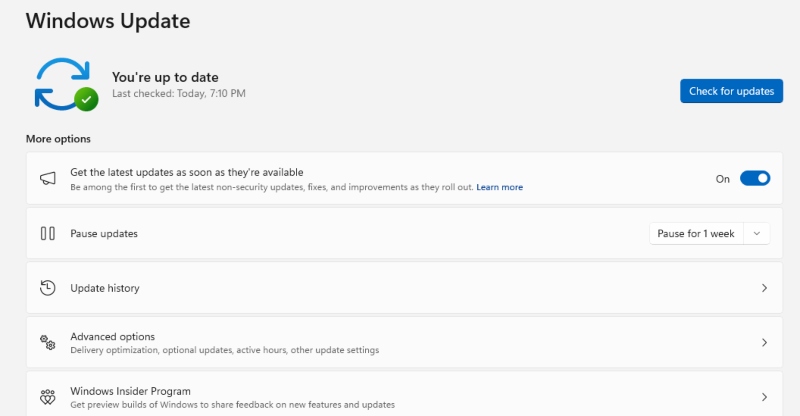
Regular updates are crucial for your security:
For Windows 10/11:
- Press Win + I to open Settings
- Click on “Update & Security” (Windows 10) or “Windows Update” in the left panel (Windows 11)
- Select “Windows Update”
- Click “Check for updates”
- If updates are available, click “Download and install”
- Restart your computer when prompted
Microsoft releases security patches regularly to fix vulnerabilities that malware exploits. Keeping your system updated closes these security gaps.
Run Regular Security Scans
Windows comes with built-in protection that you should use regularly:
To run a full scan:
- Open Windows Security (search for it in the Start menu)
- Click “Virus & threat protection”
- Under “Current threats,” click “Scan options”
- Select “Full scan”
- Click “Scan now”
To schedule automatic scans:
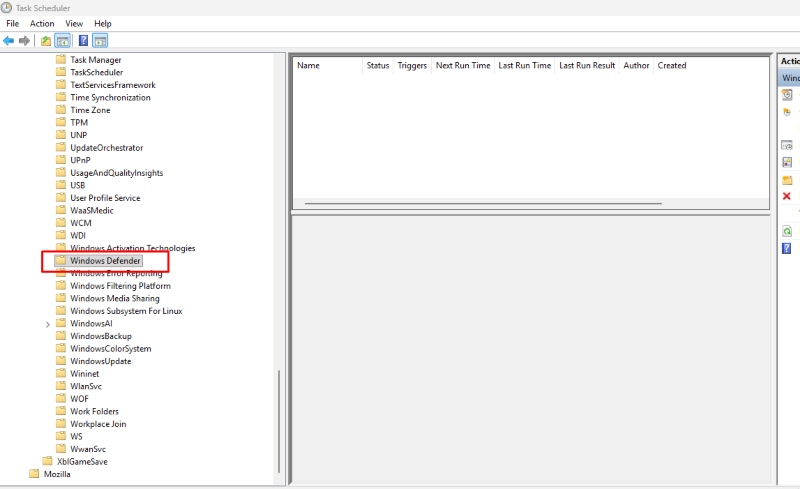
- Press Win + R, type “taskschd.msc” and press Enter
- Navigate to Task Scheduler Library > Microsoft > Windows > Windows Defender
- Right-click “Windows Defender Scheduled Scan” and select Properties
- Under the Triggers tab, set your preferred schedule
Practice Safe Browsing Habits
Avoid downloading software from unofficial sources or clicking on suspicious links. Only download programs from the official websites of trusted developers. If you receive an unexpected email with attachments or links, verify its legitimacy before clicking.
Use Strong Passwords and Multi-Factor Authentication
Create unique passwords for each of your accounts and enable two-factor authentication wherever possible. While Lumma Stealer can attempt to bypass some security measures, MFA still adds an important layer of protection.
Be Cautious with Social Media Offers
If you see deals or offers on social media that seem too good to be true, they probably are. Cybercriminals often use hijacked accounts or fake celebrity profiles to spread malware.
Consider Advanced Protection with Fortect

For comprehensive protection against Lumma Stealer and other malware threats, consider using Fortect, a powerful and advanced anti-virus with real-time malware protection. Fortect automatically scans your Windows PC for any threats, including Lumma Stealer, then fixes them and optimizes your computer for better performance.
Fortect Premium comes with a built-in Driver Updater that automatically scans your Windows PC for outdated or corrupted drivers and updates them safely from trusted sources. Corrupted or outdated drivers are more than just a performance issue; hackers can exploit them to inject malware such as lumma stealer or infostealer into your system. Because drivers communicate directly with the system, any compromise can lead to serious instability or even a complete system takeover. By keeping your drivers updated, Fortect not only closes these security gaps but also ensures your PC runs smoothly. Once the updates are applied, your computer is optimized for cleaner, faster, and more reliable performance.
Download and install Fortect today on your Windows devices.
What to Do If You Think You’re Infected
If you suspect your computer has been infected with Lumma Stealer, act immediately:
- Disconnect from the internet to prevent further data theft
- Run a full system scan with Windows Security
- Change all your passwords immediately from a different, clean device
- Monitor your bank accounts and credit cards for suspicious activity
- Consider using a reputable anti-malware tool for additional scanning
The Bottom Line
Despite law enforcement takedowns in May 2025 that seized over 2,300 malicious domains, Lumma Stealer has re-emerged and is steadily expanding its reach. This resilience shows why staying vigilant is so important.
As a Windows user, your best defense against Lumma Stealer is awareness and proactive protection. Keep your system updated, be skeptical of free software offers, avoid clicking suspicious links, and regularly scan your computer for threats. Remember, once this malware steals your information, the damage can be difficult to undo.
Stay safe online by making security a habit, not an afterthought. Your personal information, financial accounts, and digital identity are worth the extra effort to protect.




