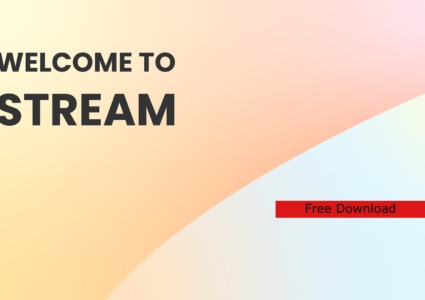AI-Powered Deception Techniques: The Next Level of Cyber Fraud
Cybercriminals are evolving, and artificial intelligence (AI) is their latest weapon. From deepfake scams to AI-generated phishing emails, the World Wide Web is becoming more complex. We will break down the latest AI-powered deception techniques and how you can protect your Windows 10/11 devices against these next-level cyber fraud attacks using effective artificial intelligence security tips.
What Are AI-Powered Deception Techniques?
AI-powered deception techniques are cyberattacks that use machine learning, natural language processing, and generative AI tools to manipulate, impersonate, or deceive users. These tactics go beyond traditional hacking by mimicking human behavior, speech, or decision-making processes.
Common AI-Driven Cyber Fraud Tactics
- Deepfake Videos and Voice Scams: Cybercriminals use AI to create realistic fake videos or clone voices for impersonation, especially in business email compromise (BEC) attacks.
- AI-Generated Phishing Emails: Sophisticated AI tools create convincing phishing emails with correct grammar and context-aware language to increase success rates.
- Chatbot Scams: Malicious bots simulate customer service or tech support to trick users into revealing personal information.
- Social Engineering with AI: AI can scrape personal data from social media and create personalized messages that trick users into trusting them.
- AI-Driven Malware: These are malicious programs created or enhanced using AI techniques, capable of adapting to evade detection and causing widespread system damage.
SOLVED: AI-Powered Deception on Windows
To stay protected, users must combine proactive system maintenance with awareness of the evolving AI-driven threats. These security tips are essential to maintaining digital safety.
Step 1: Keep Windows OS Updated

Outdated systems are vulnerable to exploits. Here’s how to ensure you’re updated:
For Windows 10:
- Go to Start > Settings > Update & Security.
- Click Windows Update.
- Select Check for updates.
For Windows 11:
- Go to Start > Settings > Windows Update.
- Click Check for updates.
Step 2: Restrict User Permissions

Limiting user privileges helps reduce the risk of malware installing itself.
How to do this on Windows 10/11:
- Press Windows + R, type netplwiz, and press Enter.
- Select the user account and click Properties.
- Go to the Group Membership tab.
- Choose Standard user and click Apply > OK.
Step 3: Use Multi-Factor Authentication (MFA)
Enable MFA for your Microsoft account and any platform that supports it. This makes it harder for attackers to gain access, even if they steal your password.
Step 4: Be Aware of AI-Powered Phishing Attempts
- Watch for emails with urgent language or unusual links.
- Hover over URLs before clicking.
- Never share personal data via chatbots or unknown websites.
AI phishing attacks are increasingly convincing, so skepticism is a user’s best defense. Following Artificial Intelligence Security Tips for End Users helps mitigate these risks.
Step 5: Enable Windows Defender or Use a Trusted Antivirus
Built-in security features like Microsoft Defender can provide a baseline level of protection. However, consider using a third-party tool for enhanced real-time protection against AI-driven malware and evolving threats.

Fortect is a trusted third-party antivirus solution that provides real-time malware protection. It automatically scans your Windows PC for threats such as AI-generated phishing malware, deepfake-based trojans, AI-driven malware, and chatbot-delivered ransomware. Here’s how to use it:
- Download Fortect from the official website.
- Install and launch the application.
- It will automatically begin a full system scan.
- Fortect will detect AI-powered malware and auto-fix the issues.
- It also optimizes your PC for performance post-threat removal.
Using Fortect adds a strong layer of security to your system by identifying and neutralizing threats that built-in tools might miss.
Download and install Fortect and protect your system from all of these sophisticated threats.
How AI Cyber Fraud Affects Windows Users
Windows PCs are often targeted due to their widespread use in businesses and homes. Threat actors can exploit unpatched systems, outdated antivirus software, or social engineering to deploy malware, including AI phishing attacks and AI-driven malware.
Impacts on Users:
- Credential theft
- Ransomware attacks
- Unauthorized access
- Identity fraud
Conclusion
AI-powered cyber fraud is no longer a future threat, it’s happening now. As AI tools become more accessible, even low-skill hackers can launch sophisticated attacks. From AI phishing attacks to deepfake impersonations and AI-driven malware, the risks are real.
Windows users must take a proactive approach by updating systems, restricting user access, and using smart security tools like Fortect. Staying informed and being vigilant is your best defense against the next level of digital deception.