Malware Damage
Malware and virus attacks can be very harmful to your system, especially by tweaking, corrupting, and damaging important system files. Even an Antivirus cannot undo the damage as it only cleans and deletes infected elements.
We will help you understand how to get your Windows OS back on track after you have cleaned your PC from malware infection.
How AI Is Powering Automated Cybercrime Attacks
January 27th, 2026
Menzi Sumile
January 27th, 2026
Fake AI Tools That Install Malware: What Users Must Know
January 27th, 2026
Menzi Sumile
January 27th, 2026
2026 Windows vs Mac Malware: Myths vs Reality
January 21st, 2026
Menzi Sumile
January 21st, 2026

Juice Jacking Attack: How It Puts Your Data at Risk
January 19th, 2026
Menzi Sumile
January 19th, 2026
Fake File Converters & Document Tools: Hidden Dangers
January 19th, 2026
Menzi Sumile
January 19th, 2026

Stop Fake Scholarship & Job Email Scams on Windows/Mac
January 19th, 2026
Menzi Sumile
January 19th, 2026
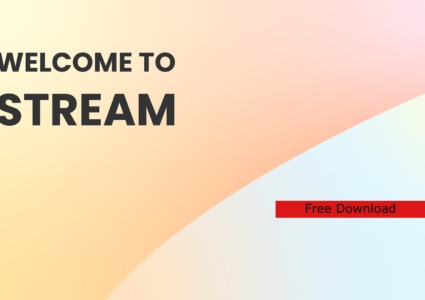
Protect Your Windows PC From Free Streaming Download Malware
January 11th, 2026
Menzi Sumile
January 11th, 2026
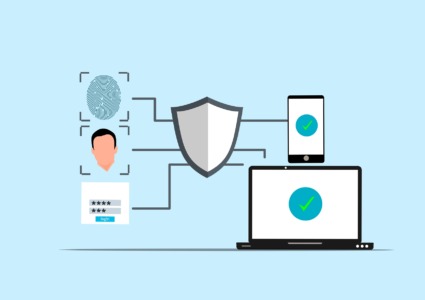
Two-Factor Authentication: Why It Matters for Security
January 08th, 2026
Menzi Sumile
January 08th, 2026

Wi-Fi Pineapple Hacking: Definition and Prevention
January 08th, 2026
Menzi Sumile
January 08th, 2026
How to Block Hidden Screen Recorder Malware
January 08th, 2026
Menzi Sumile
January 08th, 2026
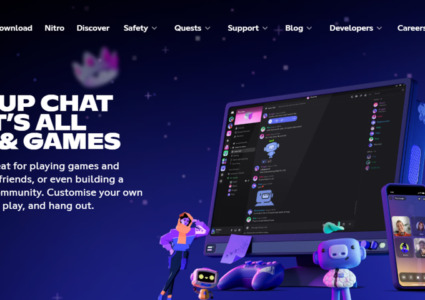
Secure Your Windows PC From Discord Malware Links
January 08th, 2026
Menzi Sumile
January 08th, 2026
Protect Windows Users from Gaming Account Hackers
December 28th, 2025
Menzi Sumile
December 28th, 2025

Safe Downloading Practices to Prevent Fake Installer Malware
December 28th, 2025
Menzi Sumile
December 28th, 2025
Malware in PNG Images: How Steganography Hides Cyber Threats
December 22nd, 2025
Menzi Sumile
December 22nd, 2025





