Fortect vs Glary Utilities – which is the best Windows cleaner and tuneup tool?
When errors appear on Windows, and performance slows down, a good repair and tune-up tool can get things running smoothly again. While Windows does have some in-built maintenance features, software like Fortect and Glary Utilities are easier to use, with more options like deleting hidden junk files, fixing system errors, and improving performance.
I put Fortect vs Glary Utilities head-to-head to see which is more user-friendly and does the best job at fixing and optimizing Windows.
Quick Comparison
| FORTECT | GLARY UTILITIES | |
|---|---|---|
| Ease of Use | 5/5 | 4/5 |
| Junk File Removal | 5/5 | 4/5 |
| Registry Cleaner | Yes | Yes |
| Registry Repair | Yes | No |
| Replace System Files | Yes | No |
| Startup Manager | No | Yes |
| Driver & Software Updater | No | Yes |
| Disk Check & Defrag | No | Yes |
| BEST FOR: | Repairing & Cleaning | Cleaning & Maintenance |
Fortect vs Glary Utilities: User Interface and System Impact
When your computer begins to fail, you don’t want a repair tool requiring much technical knowledge. The easier and quicker, the better. Fortect and Glarysoft are beginner-friendly and allow you to scan your system in one click.
Fortect Interface
As soon as you launch Fortect, you are prompted to perform a full system scan. If you don’t know why your system is acting up, this will help you find the answer. During the process, it lists all the problems and areas to fix as it finds them.

Even on a decade old computer, Fortect could quickly scan the whole system without taking resources away from other tasks. It only used about 3% of the processor and less than 100mb of RAM.

The results are clear and concise, providing a system and hardware summary, a list of unstable programs, junk data, and browser caches that can be deleted, and any potentially unwanted programs (PUP), which could be malware. It also logs corrupted, missing, and unneeded entries from the Windows Registry.
I found the hardware summary to be a simple but important feature. Many Windows errors can be due to failing hardware, so knowing whether CPU temperatures are too high, or a RAM stick isn’t recognized, allows you to quickly get to the source of the problem.
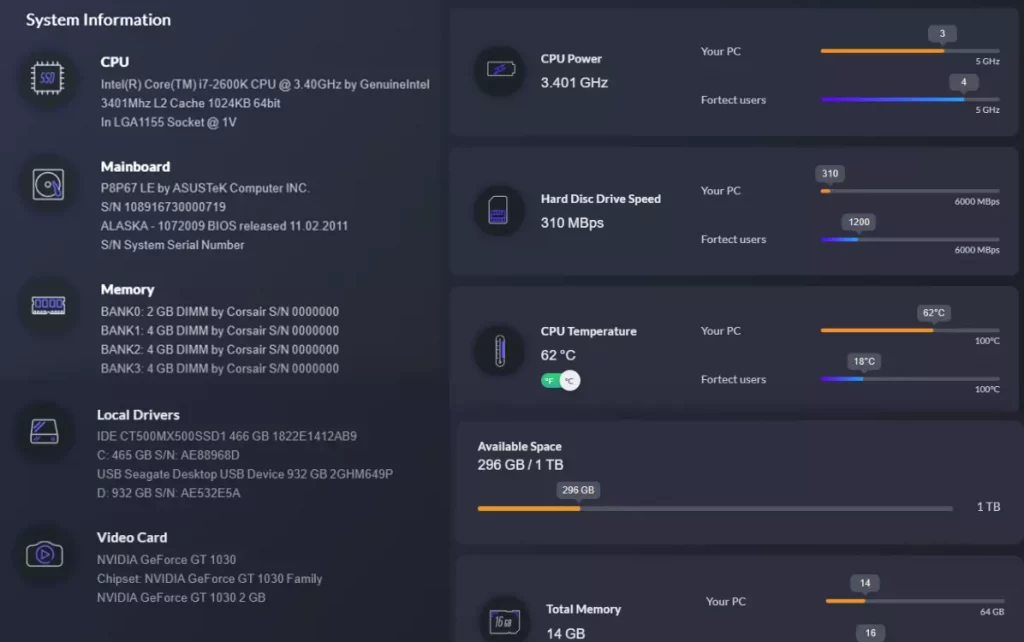
It also helps you know when it might be time to upgrade your hardware by comparing it with other Fortect users.
When it comes to the operating system, you can repair all the problems at once or click each category to learn more and fix them as you go.
Repairing takes longer than the initial scan and may involve downloading fresh Windows files. Fortunately, this is all done automatically, and you can follow the progress on screen or take a break and come back later.
Glary Utilities Interface
Glarysoft’s interface is a bit dated compared to Fortect and has a lot more going on. Upon launch, it will tell you how fast Windows took to boot up and how this compares to other users. However, this is most useful as a marker for before and after running the program. That way, you’ll know if it really did speed up your computer.

On the left are a few basic settings, such as automatic scans and whether to check for updates.
What you really want is the 1-click maintenance tab to do an initial scan. By default, this includes temp file cleaning, registry cleaning, and an overview of the programs currently set to launch on startup, which could be slowing your system. Additional options include tracks eraser, which clears the browser cache and Windows explorer data; and disk repair, which scans your hard drive for damage.
There is also a system info and hardware summary, but this is found under advanced tools.
Using the default settings, I found the scan process to be slower than Fortect and it took more system resources to get the job done. The results were also less informative.

Like Fortect, you can repair all the problems at once or you can use check boxes to fix individual problems.
Verdict: Fortect
Overall, Fortect has a more streamlined and modern interface and does a better job of explaining the problems it finds. Glary Utilities is certainly usable, but the number of different tabs and tools could be overwhelming for some.
Fortect vs Glary Utilities: Junk File Removal
Every PC gathers junk files as time goes on. These are created by the operating system itself, different programs, and web browsers. Failing to remove them will take up space on your hard drive and gradually impact performance.
Fortect junk file removal
After the scan, Fortect displays junk files under its own category, but you can also save space by emptying your web browser caches under the privacy section too.

Accounting for both, it found 1.843GB of junk to remove.
Glarysoft junk file removal
Glary also does an excellent job at removing junk files, finding 1.4GB to clean using its default settings.
Checking the additional tracks eraser gives a full sweep of your browser caches, which netted a further 200MB of junk.
Verdict: Fortect
Fortect and Glary Utilities can eliminate vast amounts of junk data, freeing up hard drive space and improving system performance. Based on a scan of the same system, Fortect has the edge, finding more than 0.3GB more data that can be safely deleted.
Fortect vs Glary Utilities: Registry Repair
The Windows Registry is the operating system’s internal library which keeps records of system settings and installed software. However, it doesn’t always remove old entries automatically, which takes up space over time. If parts of the registry are deleted or corrupted, it can cause crashes and even system-wide failure.
Fortect registry repair
Fortect quickly detects outdated or empty registry entries to delete and can also fix corrupted or missing entries that are vital for Windows to function. This includes DLLs and other system files that viruses or unexpected shutdowns may have damaged.

When you click repair, it copies clean files from its up-to-date repository. You do not need a Windows installation disc or drive to restore your computer to its proper state.
Glary Utilities registry cleaner
Glarysoft describes its registry tool as a cleaner because it excels at finding empty and outdated entries that can be safely deleted. This includes settings and file paths to software you’ve long since uninstalled.

Deleting this junk frees up space and allows the registry to run more efficiently.
Verdict: Fortect
Fortect comes out ahead because of its ability to fix and repair the registry, not just clean it. In total, it found over 800 issues, while Glary Utilities only found 151 on the exact same system.
Fortect vs Glary Utilities: Extra Tools
Let’s take a closer look at other features for optimizing and maintaining Windows system health.
Does Fortect have extra tools?
Fortect keeps things simple and does not have a lot of extra tools for managing or optimizing Windows. By deep cleaning the system and replacing critical components with fresh copies, it has the ability to bring even the most damaged PCs back to optimal performance.
It also lets you know which programs are crashing and might need reinstalling and which programs could be malware. All of this is accomplished with a single system scan.
Glary Utilities extra tools
Glarysoft stands out with a ton of extra features, although they become less useful as Windows advances. For example, things like the Internet Explorer browser assistant will be redundant in 2023.
Moreover, tools like ‘Repair System Files’ are nothing more than shortcuts to Windows built-in tools.

Genuine offerings include disk repair and disk defrag. The former scans for bad sectors and signs of hard drive failure while the latter reorganizes all the data on the drive for quicker access.
Startup manager lets you enable or disable which programs start when Windows starts, and the uninstall manager offers an alternative to add and remove programs.
The Glary file shredder ensures deleted files are gone for good by overwriting the hard drive space, while the file encrypter stops unauthorized access to the files of your choosing.
There is also a driver and software updater to make sure none of your programs or hardware is lagging behind.
Verdict: Glary Utilities
While none of Glary’s utilities are groundbreaking and you can do many of the same things within Windows itself, having everything under one program that also cleans the system is still very useful.
Fortect vs Glary Utilities: Pricing
| Annual Price |
FORTECT | GLARY UTILITIES |
|---|---|---|
| 1 PC | $33.95 |
N/A |
| 3 PCs | $41.95 |
$39.95 |
| 5 PCs | $58.95 | N/A |
For an individual with one PC, Fortect offers the cheapest option. Glarysoft is slightly cheaper if you wish to cover three computers, but this is its only plan.
Conclusion
Both Fortect and Glary Utilities are excellent tools for keeping your Windows PC in good working order, but they serve slightly different functions.
Overall, Fortect is easier to use and has the edge when it comes to repairing the registry and file system. It also does a better job at removing junk files. When your system is running poorly or has bad errors, go with Fortect first.
However, Glary Utilities is worth considering if you struggle to stay on top of tasks like disk defragging or keeping drivers and software up to date.




