How to Repair Your Windows PC After a Trojan Attack with the Right Tools
Trojan attacks remain one of the most common and damaging forms of malware. Unlike viruses, Trojans disguise themselves as legitimate files or programs, tricking users into installing them. Once inside, they can steal personal data, corrupt files, slow down your system, or even open backdoors for other malware.
If your Windows PC has been infected by a Trojan, the damage may not end after removal; the system often needs repair to regain stability and security. This guide explains how Trojans affect your PC, how to repair the damage, and which tools can help you fully recover.
What Does a Trojan Do to Your Windows PC?
Trojans are versatile and dangerous because they exploit user trust. Some common effects include:
- File corruption – Essential Windows files may be altered or deleted.
- Driver instability – Trojans may damage or replace drivers, causing hardware malfunctions.
- Backdoor access – They can create hidden entry points for hackers.
- Performance issues – Your PC may become slow, unstable, or crash frequently.
- Data theft – Sensitive information like banking credentials or passwords may be stolen.
Because Trojans often damage both files and system settings, repairing your PC is just as important as removing the malware itself.
Steps to Repair a Windows PC After a Trojan Attack
Step 1: Boot Into Safe Mode
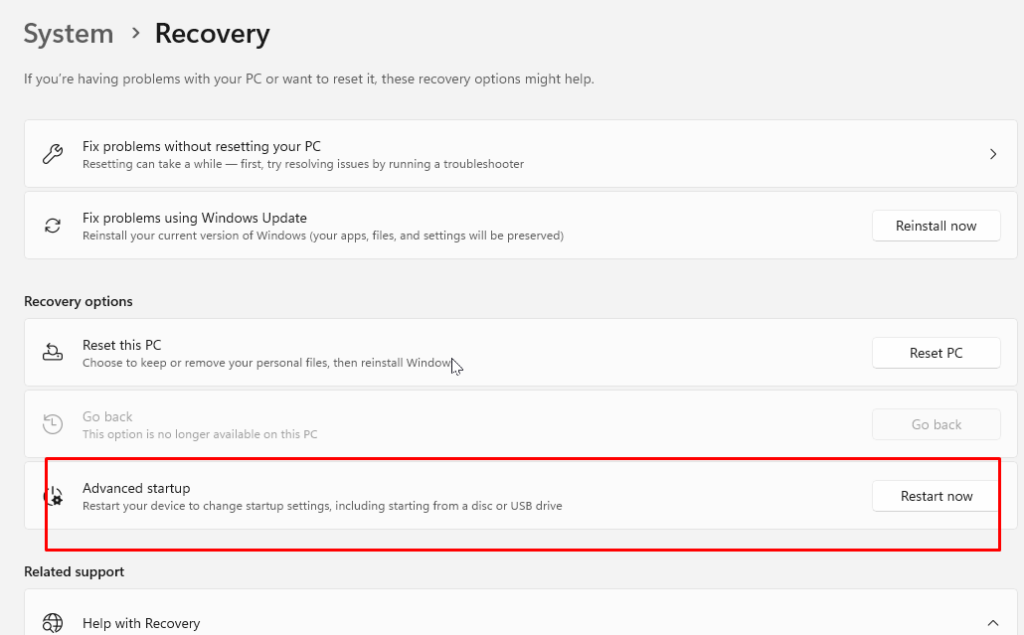
Running your PC in Safe Mode limits startup programs and makes it easier to remove threats.
Steps (Windows 10/11):
- Press Win + I to open Settings.
- Go to Update & Security > Recovery.
- Under Advanced startup, click Restart now.
- After reboot, select Troubleshoot > Advanced options > Startup Settings.
- Press F4 or 4 to boot into Safe Mode.
Step 2: Restrict User Accounts
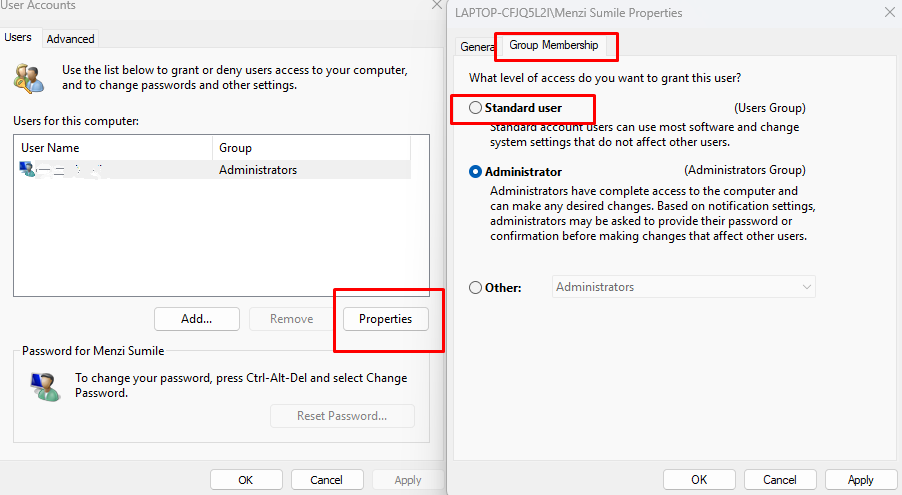
Limiting admin access prevents Trojans from regaining control.
Steps (Windows 10/11):
- Go to Settings > Accounts > Family & other users.
- Select an account > Change account type.
- Set to Standard User instead of Administrator.
Step 3: Run Windows Security Scan
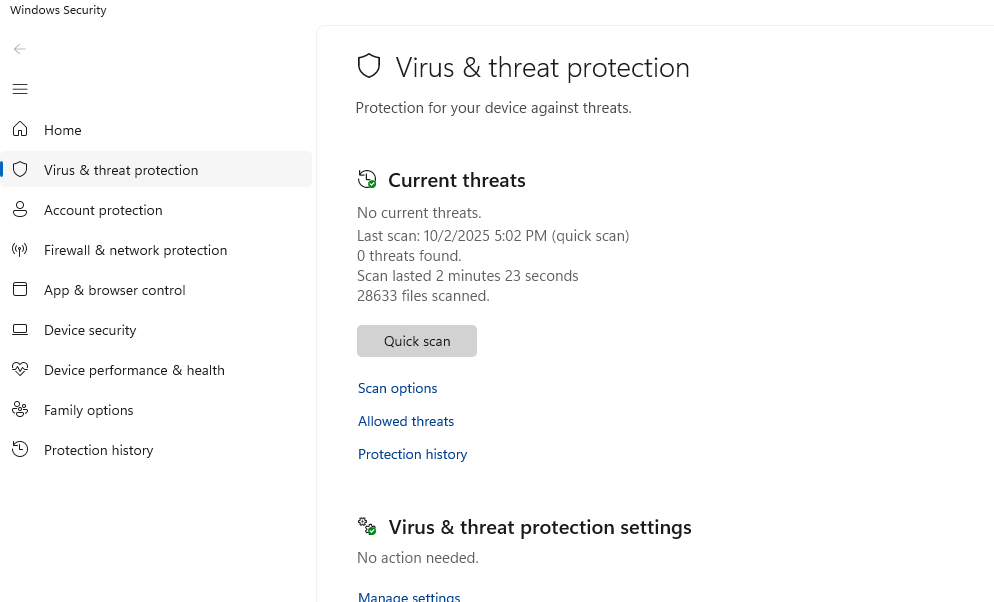
Windows has a built-in antivirus that can detect and remove Trojans.
Steps (Windows 10/11):
- Press Win + I and go to Update & Security > Windows Security.
- Select Virus & threat protection.
- Click Quick scan or choose Full scan for deeper detection.
- Remove any detected threats and restart your PC.
Step 4: Repair Damaged System Files
Trojans often corrupt core Windows files. Use the System File Checker (SFC) to repair them.
Steps (Windows 10/11):
- Press Win + S, type cmd, right-click Command Prompt, and select Run as administrator.
- Type:
sfc /scannow - Wait for the scan to finish and follow any repair instructions.
Step 5: Update Windows and Drivers
Outdated systems are more vulnerable.
Update Windows (Windows 10/11):
- Press Win + I > Update & Security (Windows 10) or Windows Update (Windows 11).
- Click Check for updates and install available patches.
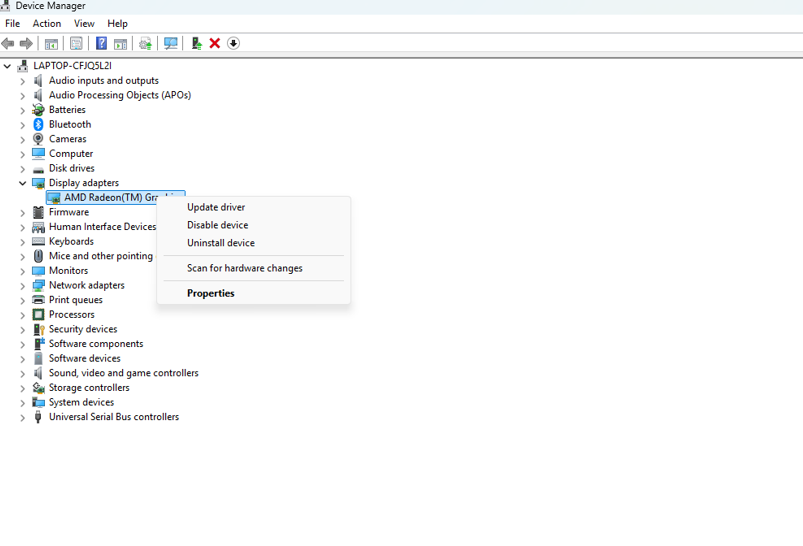
Update Drivers (Windows 10/11):
- Press Win + X > Device Manager.
- Expand categories (e.g., Display adapters).
- Right-click a device > Update driver > Search automatically for drivers.
Step 6: Use Fortect for Complete Trojan Repair

Fortect is a third-party antivirus with real-time malware protection that doesn’t just remove Trojans; it repairs the damage they cause. It automatically:
- Scans your Windows PC for Trojans and other malware.
- Repairs corrupted system files and replaces damaged Windows components.
- Fixes driver issues caused by malware.
- Optimizes performance so your PC runs smoothly again.
With repair-based protection, Fortect ensures you’re not only defended from malware but also that your PC remains fully functional after an attack. Fortect Premium also includes a Driver Updater feature, which automatically replaces corrupted or outdated drivers with safe versions and optimizes your PC for peak performance and security.
Download and install Fortect today.
Examples of Modern Trojans You Should Know
Cybercriminals are creating increasingly advanced types of Trojan malware that complicate Windows security. Some notable examples include:
- RAT (Remote Access Trojan): Allows hackers to secretly control your PC and steal data.
- Ransomware as a Service (RaaS): A business model where criminals sell ransomware kits to others.
- AI-Generated Trojans: Malware designed using AI, making them harder to detect and more adaptive.
These modern threats show how Trojans are evolving, making repair-based protection even more important.
Conclusion
Trojans can leave lasting damage even after removal, making system repair essential. By booting into Safe Mode, scanning with Windows Security, repairing corrupted files, updating drivers, and restricting user accounts, you can recover from most attacks. For a more comprehensive solution, tools like Fortect offer real-time protection while also repairing system damage, ensuring your PC remains safe, stable, and optimized.




