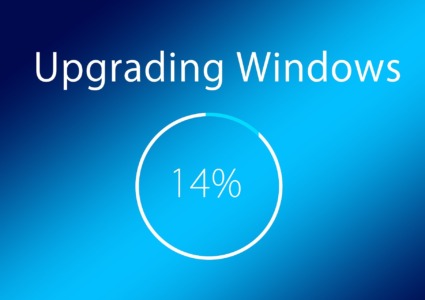How to Prevent Open Redirects on Windows in 2025
Online security threats are becoming more deceptive every year, and one that’s quietly gaining traction in 2025 is open redirect attacks. They might seem like minor browser glitches, but they can trick Windows users into visiting malicious websites or downloading harmful software. Even worse, they often work hand-in-hand with DNS spoofing attacks, making them a serious risk to your privacy and system security.
What Is an Open Redirect?
An open redirect happens when a trusted website unknowingly allows a malicious link to redirect users to another, unsafe website. For example, a link that appears as example.com/login could secretly send you to a phishing page that mimics the original site’s layout. Attackers use open redirects to Trick users into entering login credentials on fake pages. Install malware or spyware in the background – Deliver phishing emails that appear to come from trusted sources. In short, open redirects exploit trust, and once you click, it’s too late.
How Open Redirects and DNS Spoofing Are Related
While open redirects depend on tricking users into clicking compromised links, DNS spoofing manipulates your device’s network settings to reroute you to fake websites without your knowledge. Both attacks share the same goal: to redirect you away from legitimate sites and into the attacker’s control. For instance, an open redirect might lead you to a DNS-spoofed website that looks identical to your bank’s page. Once there, your credentials or personal details could be stolen instantly.
This combination of open redirects and DNS spoofing is increasingly being used in multi-layered phishing attacks targeting Windows users. That’s why protecting your Windows PC from both threats is crucial; they often work together to bypass security defenses and exploit user trust.
Signs Your PC Might Be Affected
Here are some warning signs that your Windows device might have been exposed to open redirects or DNS spoofing:
- Frequent redirects to unrelated or suspicious websites
- Slower browser performance or unusual network activity
- Pop-ups prompting fake security or update alerts
- Inaccurate website addresses despite typing the correct URL
If you notice these symptoms, it’s best to run a full malware and DNS cleanup scan immediately.
How to Prevent Open Redirects on Windows
Protecting your Windows 10 or 11 PC doesn’t require deep technical knowledge. Follow these simple steps to stay safe:
1. Check Links Before Clicking
Hover your cursor over links before clicking. Make sure the domain name matches the official source and doesn’t contain random characters or unusual redirects.
2. Enable Enhanced Browser Security
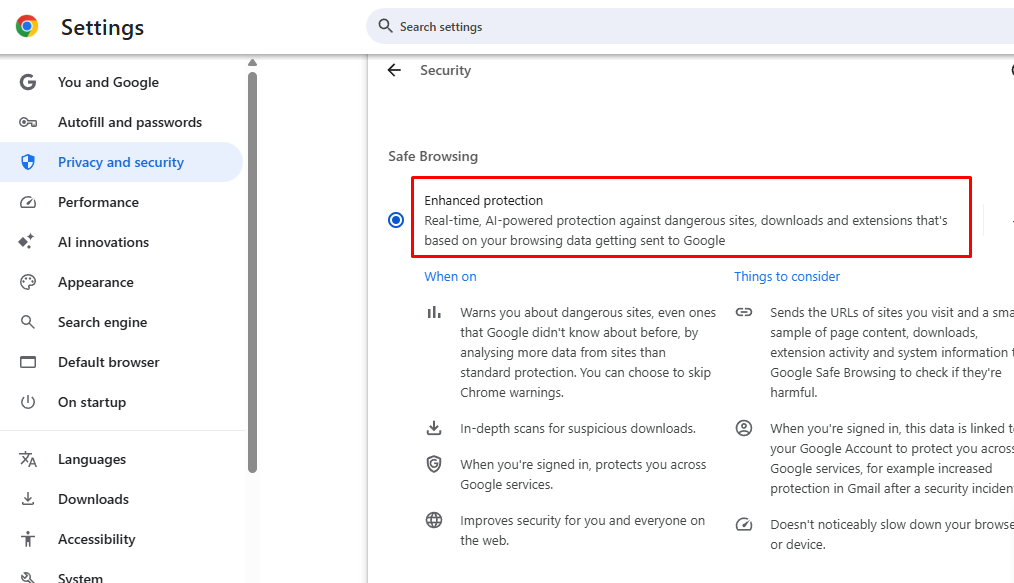
Turn on built-in protection to detect malicious redirects early. – In Chrome: Go to Settings > Privacy and security > Security > Enhanced protection. – In Edge: Navigate to Settings > Privacy, search, and services > Security, then enable Microsoft Defender SmartScreen.
3. Keep Windows and Browsers Updated
Security patches often fix vulnerabilities that attackers use for redirect or DNS spoofing attacks. To update Windows 10/11: 1. Go to Start > Settings > Windows Update. 2. Click Check for updates. 3. Download and install all available updates. 4. Restart your PC.
4. Flush DNS Cache to Prevent Spoofing
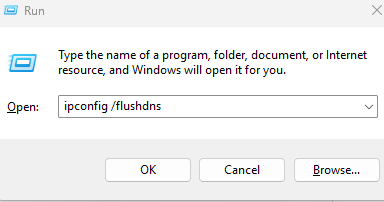
If your browser keeps redirecting to suspicious sites, clear your DNS cache: 1. Press Win + S, type cmd, then select Run as administrator. 2. Type: ipconfig /flushdns 3. Press Enter and restart your PC.
5. Avoid Downloading Files from Redirected Sites
Never download apps or software from redirected pages or unverified sources. Stick to official vendor sites or the Microsoft Store to avoid fake installers or malware injections.
Protect Your Windows PC with Fortect
Fortect: Your All-in-One Security and Optimization Tool

Fortect is a powerful and advanced antivirus solution that provides real-time protection against open redirect malware, DNS spoofing, and other Windows vulnerabilities. It automatically scans your system for threats, removes malicious redirects, and optimizes your PC for smoother performance. The Fortect Premium version also features a built-in Driver Updater that scans for outdated or corrupted drivers, common weak spots hackers exploit to inject malware. Since drivers communicate directly with your system kernel, outdated ones can open the door to serious security risks. By automatically updating and repairing them, Fortect closes these gaps, ensuring your Windows PC runs cleaner, faster, and safer against redirect-based attacks.
Fortect is your all-in-one security and optimization tool, so download now for full protection
Conclusion
Open redirects may look harmless, but they can serve as the first step toward much larger security breaches, especially when paired with DNS spoofing. Both work to mislead you into unsafe territories online, whether through deceptive links or tampered network settings. By keeping your Windows system and browsers updated, flushing your DNS cache regularly, and using trusted protection tools like Fortect, you can defend yourself from these stealthy redirect threats. Remember, safe browsing starts with awareness and the right layer of protection.